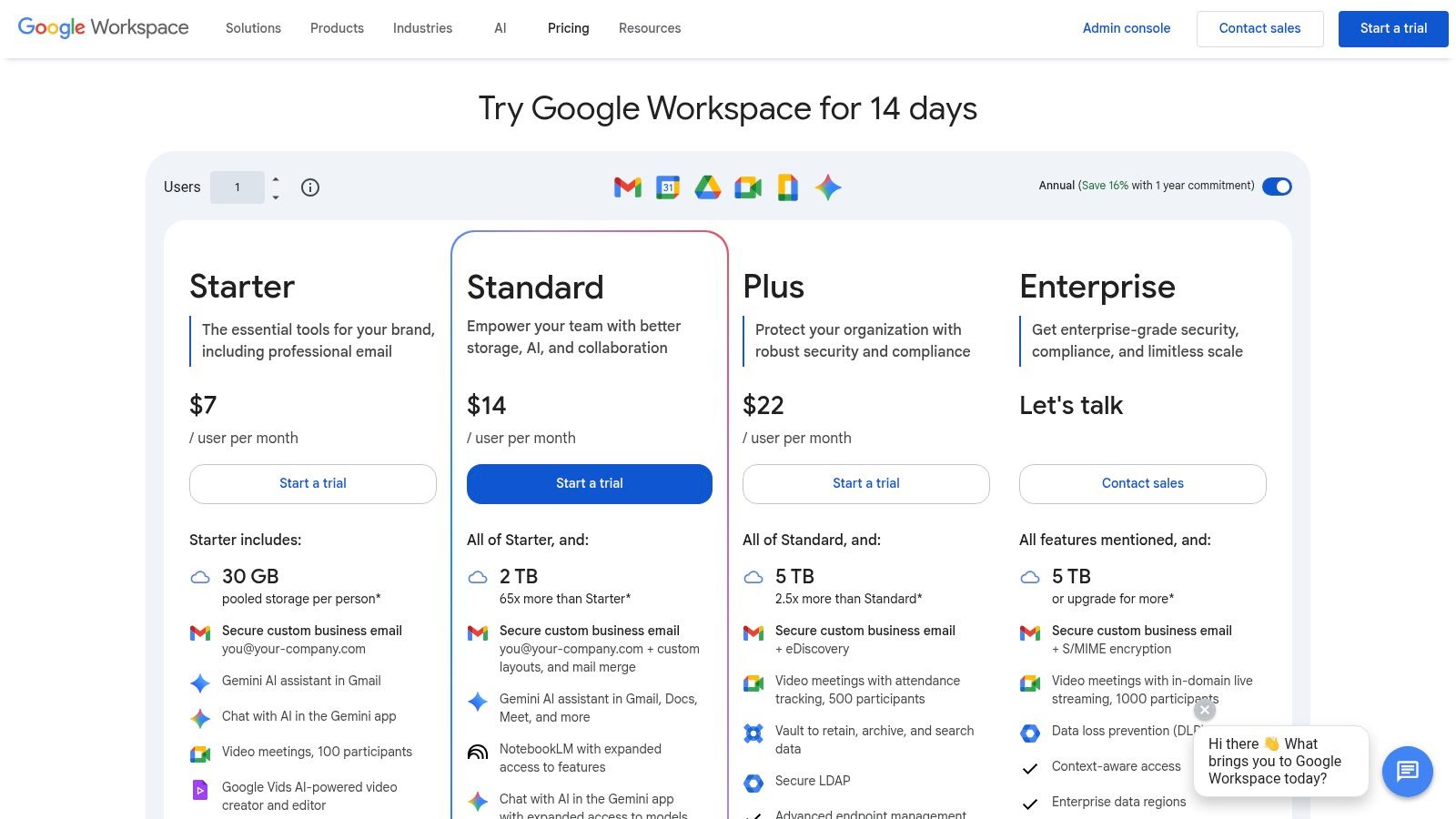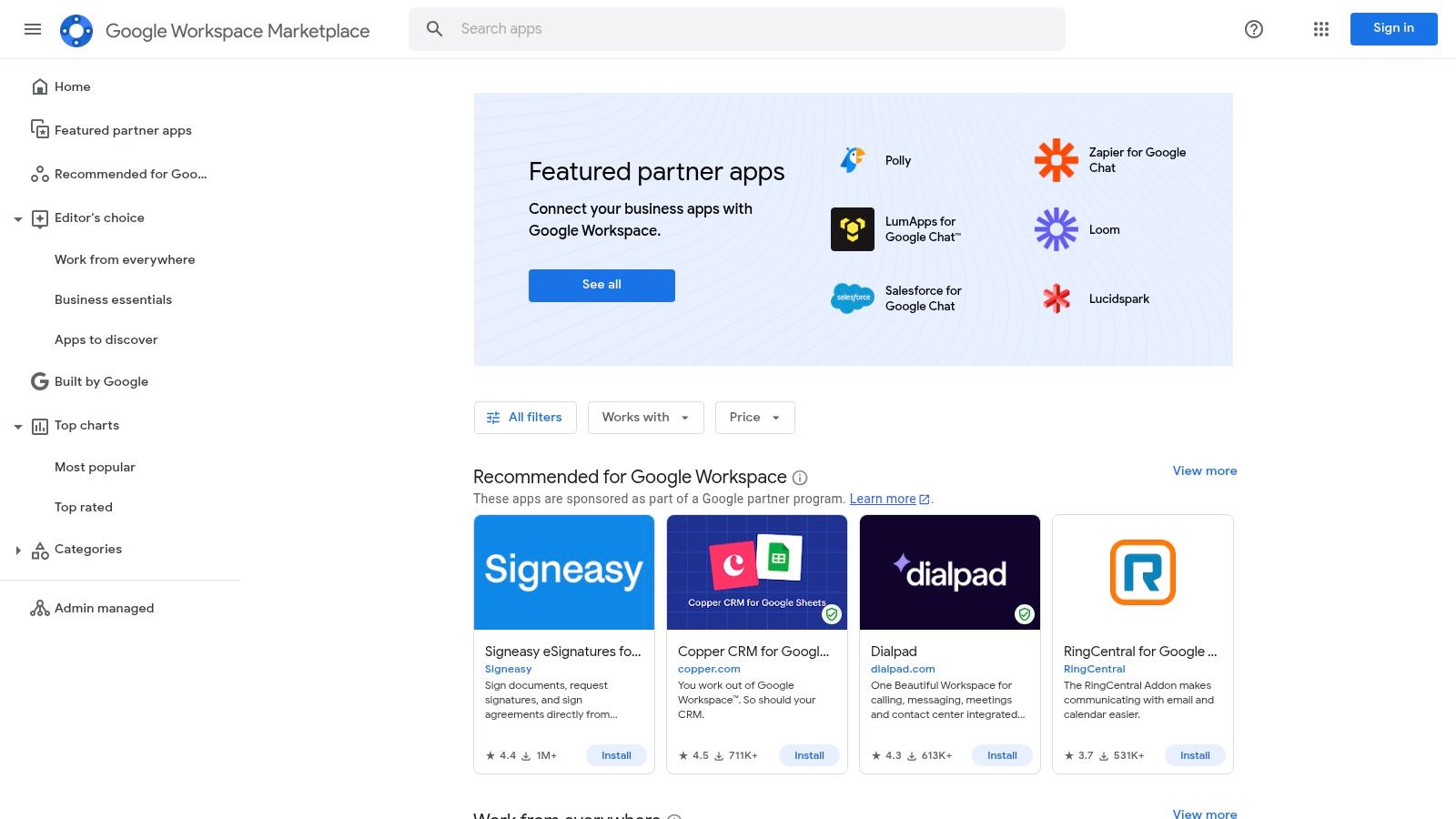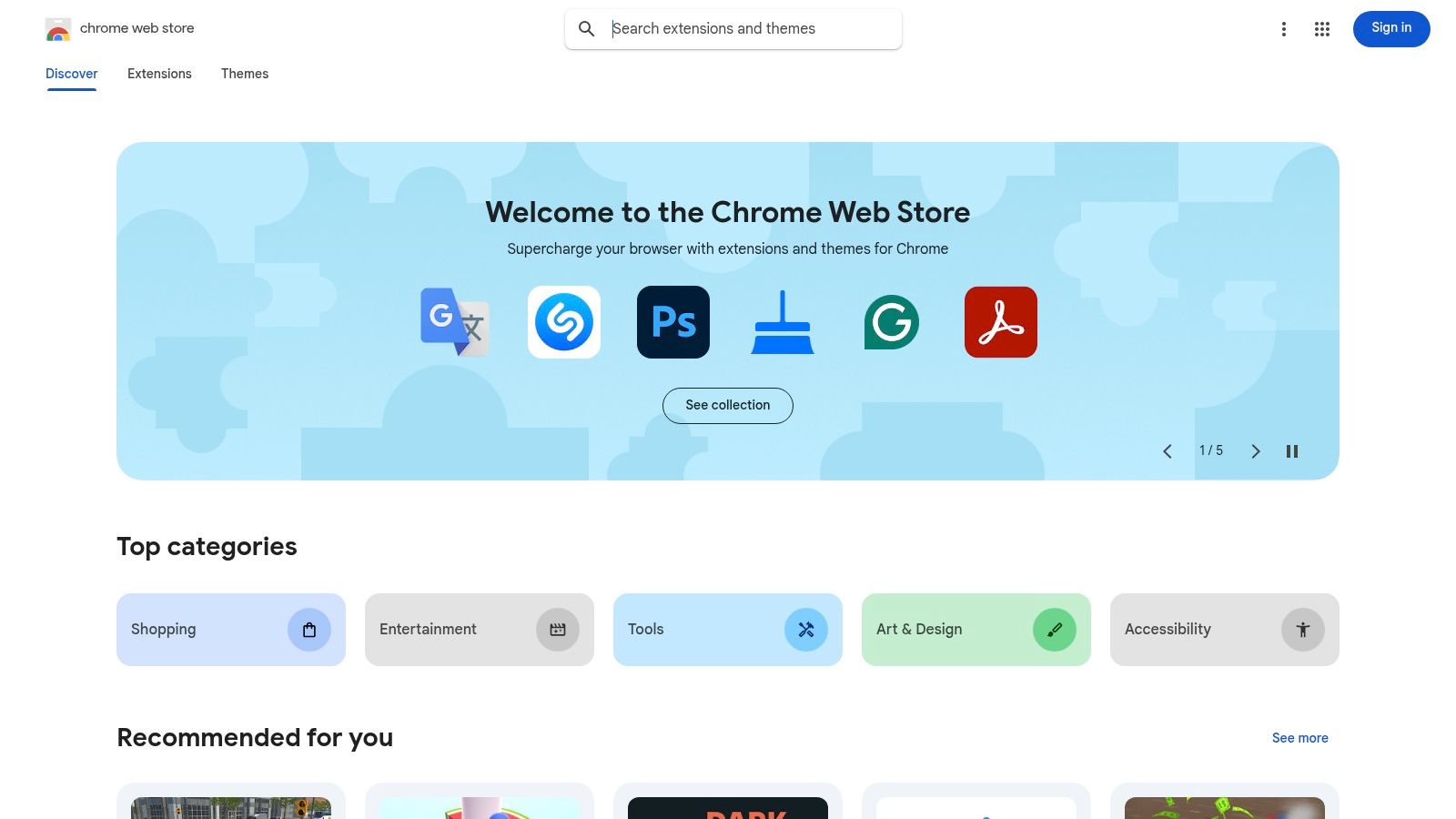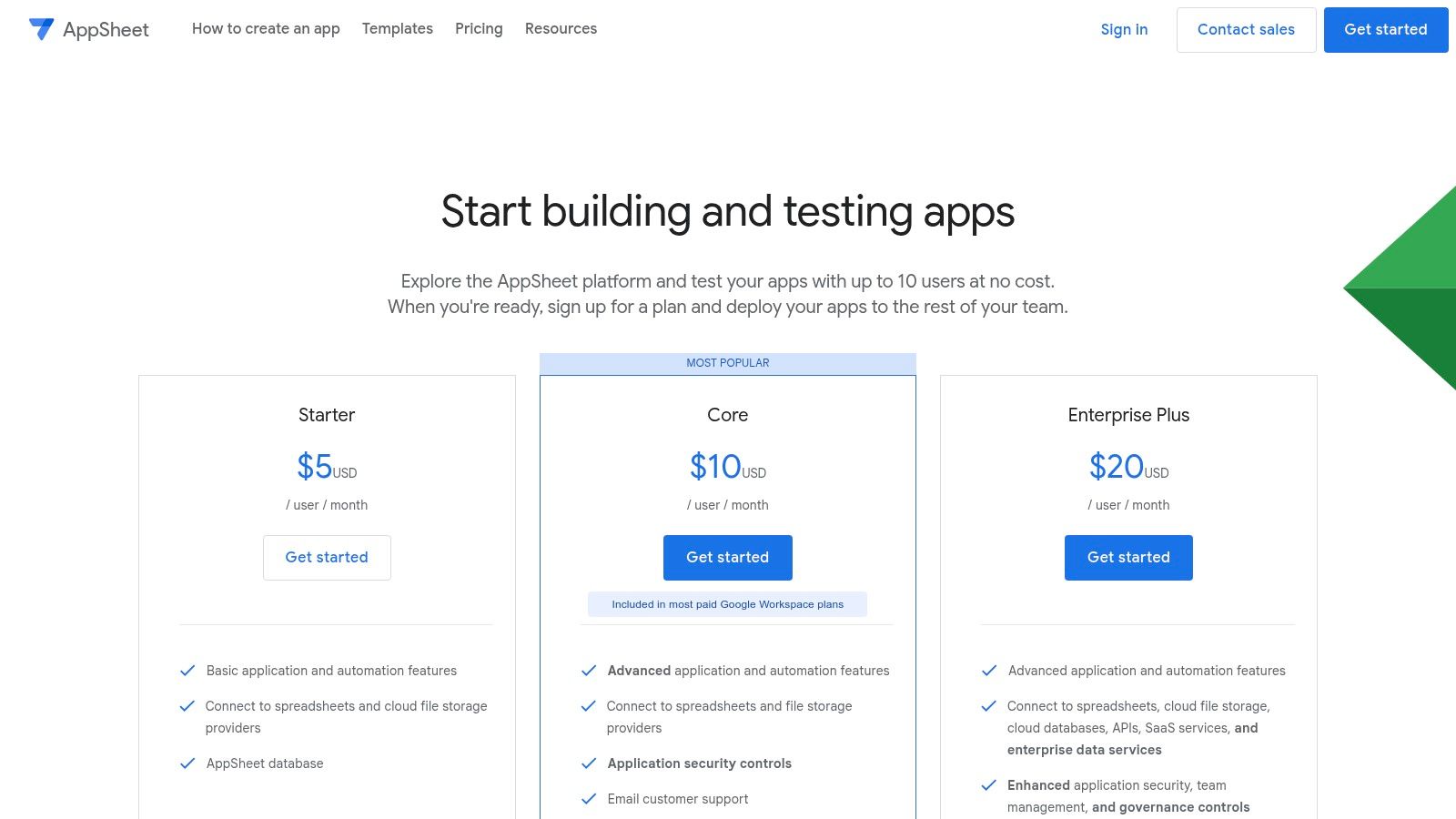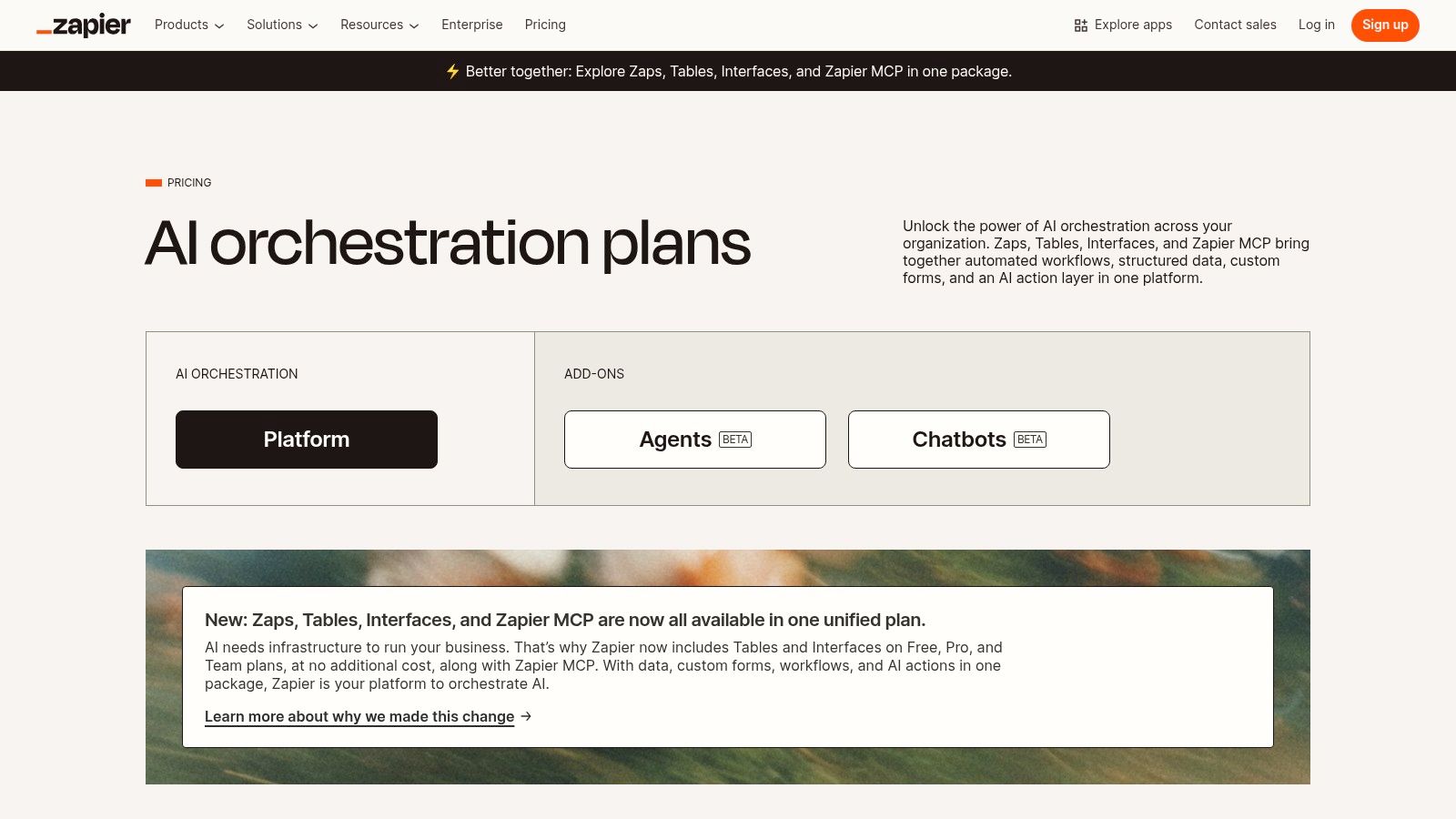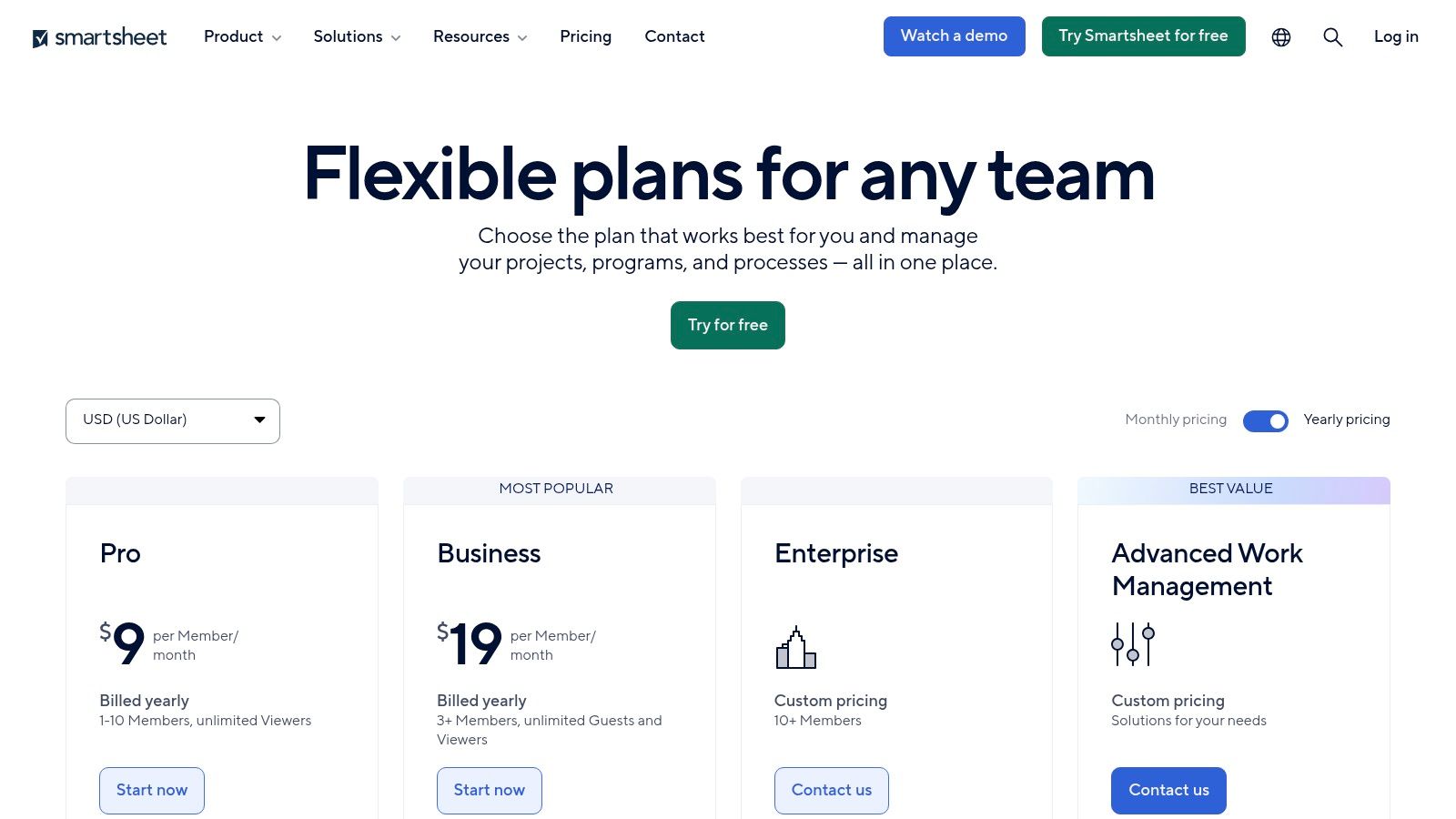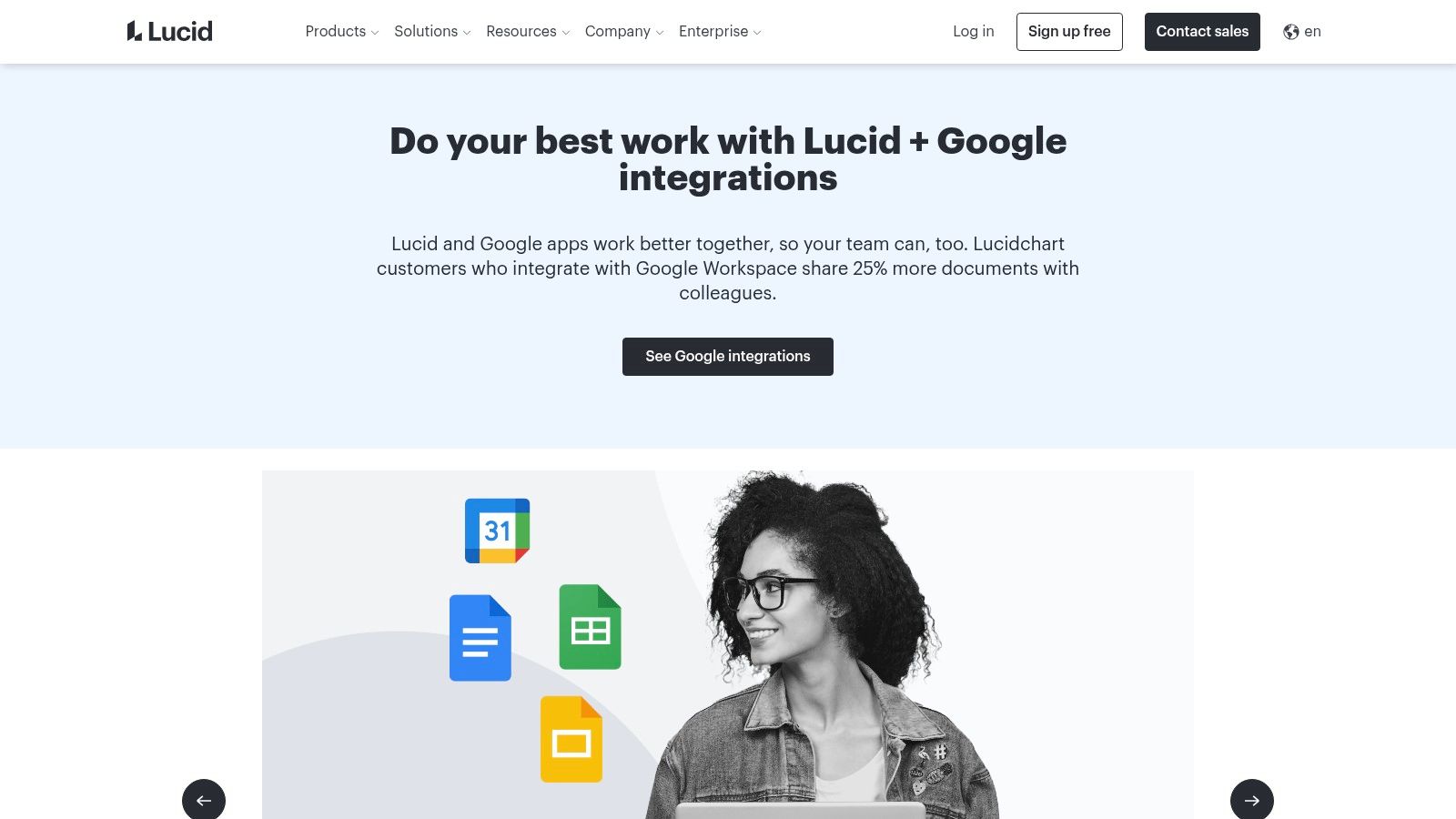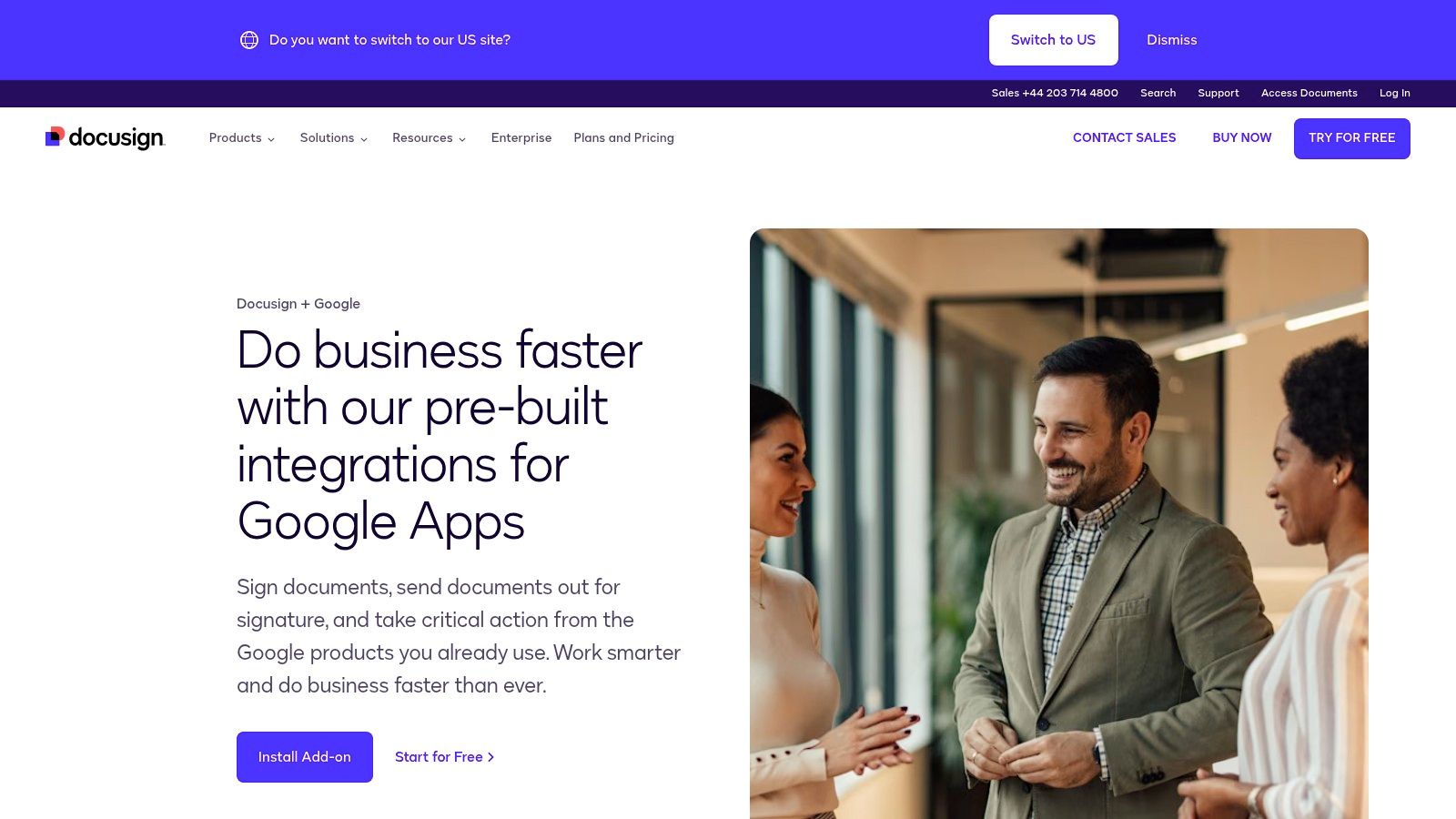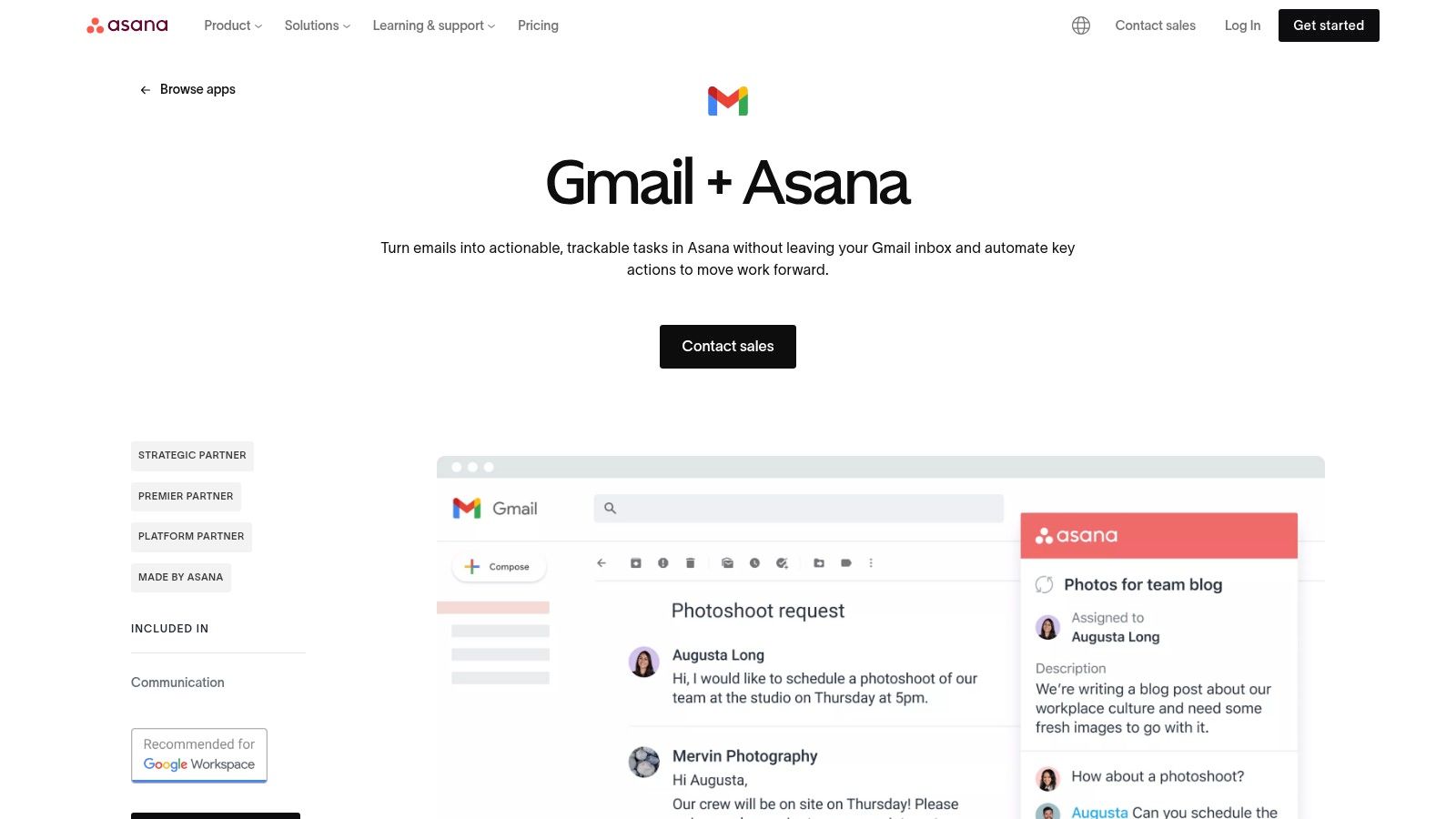Most professionals use Google Workspace for email and document storage, but this surface-level use barely scratches the potential of the platform. The real power lies in a strategic combination of native features, third-party integrations, and specialized add-ons that transform your suite into a centralized operational hub. This is especially critical for organizations like non-profits, medical practices, and small businesses where efficiency directly impacts mission delivery and patient care. Sticking to the basics means fragmented workflows, manual data entry, and missed opportunities for automation.
This comprehensive guide moves beyond the obvious, presenting a curated list of the best Google Workspace productivity tools and platforms to streamline your operations. We will explore how to connect disparate applications, automate repetitive tasks, and build custom solutions without writing a single line of code. For each resource, you will find a direct link, a clear screenshot, and an analysis of its specific use cases for roles like grant writers, clinic managers, and COOs. We also provide practical insights on implementation, potential limitations, and how platforms like OpsHub can serve as a central nervous system for your entire tech stack, ensuring seamless data flow and process integration.
1. OpsHub
Best for: A unified command center to centralize Google Workspace operations.
OpsHub stands out as a powerful, AI-driven operations platform designed to eliminate the friction inherent in using multiple disconnected applications. It serves as a single, calm command center that integrates workflows, automations, task tracking, and critical data, making it one of the most comprehensive google workspace productivity tools available. Its core strength lies in its deep, native compatibility with Google Workspace, allowing teams to consolidate project management, communications, and analytics without constant context switching. This approach helps users focus on strategic outcomes rather than managing a fragmented toolset.
The platform is engineered specifically for practical operational leaders who require efficiency without complexity. For non-profit leaders, this means streamlining grant writing and donor communication workflows. For small medical practices or med spas, it means coordinating patient intake, scheduling, and follow-up processes in one secure place. The AI-powered automations are a key differentiator, capable of handling repetitive tasks like data entry, report generation, and task assignments, freeing up valuable time for high-impact work.
Key Features & Considerations
- Unified Workspace: Combines disparate operational functions into a single intuitive interface, reducing tool fatigue and improving focus.
- Intelligent Automation: Leverages AI to automate routine processes, which accelerates operational tempo and minimizes manual errors.
- Google Workspace Native: Ensures seamless integration with Google Docs, Sheets, Calendar, and Gmail, enhancing the tools your team already uses.
- Targeted Design: Built for the specific needs of non-profits, fundraisers, COOs, and small medical practices, offering practical solutions over generic features.
Limitations & Access
While OpsHub demonstrates strong product vision, potential users should note that pricing and specific plan details are not publicly listed. To get cost information or see a demo, you must contact the vendor directly through their website. Additionally, the public site has limited third-party certifications or customer testimonials, which may require a more thorough evaluation for risk-averse organizations.
Website: https://signal.opshub.me
2. Google Workspace (official)
The official Google Workspace site is the primary portal for purchasing and managing the core suite of Google's powerful productivity tools. It's the ideal starting point for organizations that need direct-from-Google purchasing, support, and centralized administration for apps like Gmail, Drive, Docs, and Meet. This platform is essential for businesses, from small medical practices to large non-profits, that require robust security controls, device management, and compliance features managed through a central Admin Console.
The user experience is straightforward, guiding you through tiered plans (Business Starter, Standard, Plus, Enterprise) to match your needs for storage, user seats, and advanced features like Gemini AI. The simple, per-user pricing model makes scaling your team seamless.
Key Considerations
- Pricing: Starts at $6/user/month for Business Starter, with annual commitments offering the best value.
- Core Strengths: Direct purchasing, strong security and compliance options, and easy seat scaling.
- Limitations: Storage, meeting participant limits, and security features vary significantly by tier.
- Use Case: A grant writer can use the native eSignature feature in Google Docs to securely collect approvals from stakeholders, while a medical practice can leverage advanced security settings to maintain HIPAA compliance. Explore more ideas for Google Workspace project management.
Website: https://workspace.google.com/pricing
3. Google Workspace Marketplace
The Google Workspace Marketplace is the official app store for finding and installing third-party add-ons that extend the functionality of core Workspace apps like Gmail, Docs, and Sheets. It is the go-to resource for discovering verified tools that can automate workflows, integrate other software, and add specialized features directly within your Google environment. For organizations, it provides a secure and centralized way to deploy these productivity tools, ensuring they meet Google’s security standards.
The user experience is straightforward, allowing you to browse by app category or search for specific solutions like CRM integrations or project management aids. Admins can perform domain-wide installs to roll out a new tool to their entire team, while individuals can add tools to their own accounts, making it a flexible platform for enhancing productivity.
Key Considerations
- Pricing: Varies by app; many offer free tiers or trials, while others are subscription-based.
- Core Strengths: Safest source for vetted Workspace add-ons, deep integration with Google apps, and a large catalog of both free and paid solutions.
- Limitations: App quality and support vary by vendor, and organizational-level installs require administrator approval.
- Use Case: A non-profit can install a mail merge add-on for Gmail to streamline donor communication campaigns, while a medical practice can use a scheduling add-on to manage appointments directly from Google Calendar.
Website: https://workspace.google.com/marketplace/
4. Chrome Web Store
The Chrome Web Store is a vast catalog of browser extensions that serve as powerful google workspace productivity tools, enhancing native app functionality directly within the Chrome browser. It's the go-to resource for anyone looking to add specific features like advanced grammar checkers in Docs, CRM integrations in Gmail, or project management clippers. This platform is ideal when you need browser-level enhancements that sync across devices and can be managed by an IT administrator.
The user experience is similar to an app store, with categories, user reviews, and developer information to help guide your selections. The recent redesign has improved navigation, making it easier to discover new and useful tools that can be installed with a single click. For organizations, administrators can curate approved extensions, ensuring security and standardization across teams.
Key Considerations
- Pricing: Most extensions are free, though many offer premium features through a subscription model.
- Core Strengths: Massive catalog of high-quality free tools, fast installation and syncing across Chrome profiles, and enterprise controls for managing access.
- Limitations: Extensions require careful vetting; always check permissions and reviews. Some may be restricted by organizational security policies.
- Use Case: A grant writer could use a grammar extension like Grammarly to polish proposals in Google Docs, while a non-profit’s COO can use an extension to clip research directly from the web into a shared Google Keep note.
Website: https://chromewebstore.google.com/
5. Google AppSheet (no‑code apps for Google Workspace)
Google AppSheet is a powerful no-code platform that allows teams to build custom applications and automations directly on top of their existing Google Workspace data. It’s a game-changer for organizations needing to move beyond simple spreadsheets into interactive apps for data collection, inventory management, or project tracking, all without writing a single line of code. This tool empowers non-developers to create sophisticated solutions that work on both desktop and mobile devices, including offline functionality.
The user experience is centered around its app editor, which uses AI-assisted suggestions to help connect data sources like Sheets and Forms to build functional user interfaces. You can rapidly deploy mobile forms, approval workflows, and data dashboards, turning static data into dynamic business tools.
Key Considerations
- Pricing: A free tier is available for prototyping. Paid plans start at $5/user/month, with advanced features in higher-tier plans.
- Core Strengths: Rapidly builds custom tools without developers, has strong native connectors to Google data, and scales from small teams to enterprise.
- Limitations: The learning curve can be steep for complex logic and workflows, and enterprise-grade security features require higher-tier plans and admin setup.
- Use Case: A non-profit can build a volunteer sign-up and hour-tracking app that works offline in the field, with all data syncing back to a central Google Sheet.
Website: https://about.appsheet.com/pricing
6. Zapier
Zapier is a leading no-code automation platform that extends the power of Google Workspace by connecting its apps to over 8,000 other tools. It's designed for automating repetitive tasks without writing any code, making it an essential tool for organizations looking to streamline workflows between Gmail, Drive, Sheets, and their entire software stack. From small non-profits to large enterprises, Zapier enables users to build multi-step automated workflows, known as "Zaps," that handle tasks like routing emails, syncing data, and creating calendar events automatically.
The user experience is built around a simple "if this, then that" logic, with a vast library of pre-built templates to get started quickly. The platform's real strength lies in its extensive app directory and the flexibility of its multi-step Zaps, which can include branching logic and filters to handle complex scenarios.
Key Considerations
- Pricing: A useful free tier is available for basic automations, with paid plans starting around $19.99/month (billed annually) based on task volume and features.
- Core Strengths: Unmatched cross-app integration library, intuitive workflow builder, and scalable from simple tasks to complex enterprise automation.
- Limitations: Task-based pricing can become expensive with high-volume usage, and advanced features like branching logic are limited to higher tiers.
- Use Case: A fundraising coordinator can automate a workflow where every new donation recorded in a payment platform automatically creates a new row in Google Sheets and sends a personalized thank-you email via Gmail. For more ideas, explore other tools for workflow automation.
Website: https://zapier.com/pricing
7. Smartsheet
Smartsheet elevates the familiar spreadsheet interface into a powerful project and portfolio management platform with deep Google Workspace integrations. It's the ideal tool for organizations that need the structure of a grid, Gantt, or Kanban view but require sophisticated automation, reporting, and resource management capabilities that connect directly to their Google ecosystem. Teams can attach files from Drive, sync deadlines with Google Calendar, and use Google credentials for secure sign-in, making it a cohesive extension of their existing workflow.
The user experience will feel intuitive to anyone comfortable with spreadsheets, yet it scales to handle complex, cross-departmental projects. Add-ons for Docs and Forms further embed Smartsheet into daily Google-based tasks, transforming simple data entry into automated project updates.
Key Considerations
- Pricing: Free plan available. Paid plans start at $7/user/month (billed annually) for the Pro plan.
- Core Strengths: Familiar spreadsheet UX that scales to the PMO level, rich automation and reporting capabilities, and strong integration with Google identity and files.
- Limitations: Premium add-ons and advanced capabilities can significantly increase costs, and mastering its full feature set may require dedicated onboarding.
- Use Case: A non-profit can manage a multi-stage grant application by tracking tasks in a Gantt chart, attaching proposal drafts from Google Drive, and using automation to notify team members of deadlines via Gmail. For more ideas, explore some IT project management best practices.
Website: https://www.smartsheet.com/pricing
8. Lucid (Lucidchart / Lucidspark)
Lucid delivers a powerful suite of visual collaboration tools that integrate natively with Google Workspace, allowing teams to create, share, and store diagrams and whiteboards directly within their existing workflows. Its standout feature is the deep integration that allows users to embed Lucidchart diagrams and Lucidspark boards into Google Docs, Sheets, and Slides, making it an essential tool for teams that rely on visual communication. This turns static documents into dynamic, collaborative assets.
The platform is designed for ease of use, with intuitive drag-and-drop interfaces for both its diagramming and whiteboarding products. The ability to launch a Lucidspark board directly from a Google Calendar invite or during a Google Meet call streamlines brainstorming sessions and keeps all related materials connected to the event.
Key Considerations
- Pricing: Free plans are available with limitations; paid team plans start at $9/user/month (billed annually).
- Core Strengths: Seamless Google Workspace integration (Drive, Meet, Calendar), robust diagramming and whiteboarding tools, and strong enterprise-level administration and security options.
- Limitations: The most advanced templates and features are locked behind higher-tier paid plans, and its full value is best realized with team-wide adoption.
- Use Case: A non-profit COO can use Lucidchart to map out new operational workflows and embed the live diagram in a Google Doc for board review, ensuring everyone sees the latest version. Discover more ways to improve team collaboration.
Website: https://lucid.co/marketplace/google
9. DocuSign for Google Workspace
DocuSign’s eSignature integration brings a robust, legally-binding signing process directly into your Google Workspace environment. This add-on embeds itself into Gmail, Drive, and Docs, allowing users to send and sign critical documents without leaving their workflow. For organizations like medical practices or non-profits that handle sensitive agreements, this tool is essential for streamlining approvals and maintaining compliance. It eliminates the need to download, print, sign, and re-upload documents, saving significant time.
The user experience is seamless, with a sidebar in Gmail and Docs that guides you through selecting documents, adding recipients, and placing signature fields. Signed documents can be automatically saved back to a designated Google Drive folder, ensuring a complete audit trail. This makes it one of the most effective google workspace productivity tools for contract management.
Key Considerations
- Pricing: A free plan allows for a few signatures per month; paid personal plans start around $10/month, with business plans offering more features.
- Core Strengths: Deep integration reduces context switching, industry-standard compliance, and automated storage of signed documents in Google Drive.
- Limitations: The free and lower-tiered plans have strict limits on the number of documents (envelopes) you can send for signature.
- Use Case: A fundraiser can send donor agreements directly from Gmail and have the signed copy automatically filed in a "Signed Pledges" folder in Google Drive. A medical practice can use it to securely send patient intake forms created in Google Docs.
Website: https://www.docusign.com/en-gb/integrations/google
10. Asana
Asana is a leading task and project management platform that integrates deeply with Google Workspace to turn conversations into actionable work. Its Gmail add-on allows users to create tasks directly from their inbox, ensuring that critical action items from emails are never lost. This makes it one of the most effective google workspace productivity tools for teams that need to bridge the gap between communication and execution.
The platform excels at visualizing workflows through lists, boards, timelines, and calendars, which can sync directly with Google Calendar. By allowing users to attach Google Drive files to tasks, it keeps all project-related documents centralized and accessible, streamlining collaboration and reducing the need to switch between applications.
Key Considerations
- Pricing: Offers a free Basic plan; paid tiers start at $10.99/user/month (billed annually).
- Core Strengths: Strong workflow automation, excellent task capture from Gmail, and flexible project views.
- Limitations: Advanced reporting and portfolio management are locked behind higher-priced tiers. The platform can feel complex without proper initial setup.
- Use Case: A non-profit COO can use the Gmail add-on to convert a funding inquiry into an Asana task assigned to the development team, attaching the initial email and relevant Google Docs for context, ensuring a streamlined follow-up process.
Website: https://asana.com/apps/google-gmail
11. CDW (US reseller/solutions provider for Google Workspace)
For organizations seeking more than just a license, CDW acts as an authorized US reseller and solutions provider for Google Workspace. This platform is ideal for businesses, particularly in regulated fields like healthcare or finance, that require expert assistance with migration, security hardening, and ongoing managed support. Instead of a self-service portal, CDW provides a consultative approach, combining license procurement with implementation services like data migration, admin console configuration, and change management.
This service-led model streamlines the entire process from purchase to deployment. An organization can work with a dedicated account team to ensure a smooth transition, which is a significant advantage for complex or large-scale rollouts. By bundling licensing with professional services, CDW serves as a single point of contact for procurement, training, and US-based support, simplifying vendor management.
Key Considerations
- Pricing: Quote-based; costs include licensing plus any selected professional services.
- Core Strengths: Combines licensing with expert migration and security services, dedicated US-based account teams, and consolidated billing.
- Limitations: The consultative process and statements of work can extend project timelines compared to direct purchasing. Services add cost.
- Use Case: A medical practice needing to migrate from an on-premise server to Google Workspace can use CDW to manage the entire HIPAA-compliant migration, security configuration, and staff training, ensuring a secure and efficient transition.
Website: https://www.cdw.com/content/cdw/en/brand/google-cloud/google-workspace.html
12. G2
G2 is a leading crowdsourced review platform that provides invaluable, real-user feedback on Google Workspace-compatible software. Before installing an add-on from the Marketplace, you can use G2 to evaluate third-party tools, read detailed user experiences, and validate vendor claims. This makes it an essential research stop for organizations looking to extend their Google Workspace productivity tools without the risk of adopting ineffective software. The platform’s detailed filtering allows you to find reviews relevant to your specific industry and company size.
The user experience is built around discovery, with comparison pages, category grids, and regularly updated reports that help you identify top-performing solutions. You can easily see pros and cons at a glance, allowing for quick assessments before diving into deeper reviews to understand specific use cases and potential implementation hurdles.
Key Considerations
- Pricing: Free to access reviews and reports.
- Core Strengths: Extensive coverage of Workspace-connected apps, authentic user feedback to cut through marketing hype, and powerful filters for targeted research.
- Limitations: Ratings can sometimes be influenced by vendor campaigns, so it's critical to read detailed reviews rather than just relying on the overall score.
- Use Case: A COO at a medical practice can use G2 to compare HIPAA-compliant communication add-ons for Google Chat, filtering reviews by healthcare users to ensure the tool meets industry-specific needs before committing.
Website: https://www.g2.com/categories/google-workspace-for-marketing
12-Tool Google Workspace Productivity Comparison
| Product | Core features (✨) | UX / Quality (★) | Price / Value (💰) | Best for / Audience (👥) |
|---|---|---|---|---|
| OpsHub 🏆 | Unified workflows, AI automations, integrated analytics, Google Workspace native ✨ | ★★★★★ calm command center; reduces context switching | Contact for pricing; high ROI on automation 💰 | Non‑profits, COOs, fundraisers, small medical/med‑spa teams, grant writers 👥 |
| Google Workspace (official) | Gmail, Drive, Docs, Meet, Admin console, Gemini AI ✨ | ★★★★★ reliable, enterprise‑grade | Transparent per‑user tiers; best value with annual plans 💰 | Individuals → Enterprise; IT admins & orgs 👥 |
| Google Workspace Marketplace | Curated add‑ons, domain installs, listings & ratings ✨ | ★★★★☆ vetted install flow; quality varies by vendor | Free & paid apps; pricing per app varies 💰 | Admins, integrators, app discoverers 👥 |
| Chrome Web Store | Browser extensions, enterprise allowlist & controls ✨ | ★★★★ many free tools; variable trustworthiness | Mostly free; vet permissions & reviews 💰 | End users, IT admins (curation) 👥 |
| Google AppSheet | No‑code apps on Sheets/Drive, offline mobile forms, approvals ✨ | ★★★★ fast prototyping; learning curve for complex logic | Tiered pricing; enterprise features add cost 💰 | Citizen developers, field teams, ops with mobile needs 👥 |
| Zapier | Multi‑step automations, branching, 8,000+ integrations ✨ | ★★★★ easy builder; task limits matter at scale | Free tier; task‑based pricing can grow with usage 💰 | SMBs → Enterprise automations; non‑dev builders 👥 |
| Smartsheet | Grid/Gantt/Kanban, reporting, Google integrations ✨ | ★★★★ familiar spreadsheet UX; PMO‑ready | Per‑user tiers; add‑ons increase total cost 💰 | Project managers, PMOs, ops teams 👥 |
| Lucid (Chart/Spark) | Diagramming & whiteboarding, Drive/Meet integrations ✨ | ★★★★ strong visual collaboration | Free/basic; team plans for advanced features 💰 | Designers, architects, facilitators, educators 👥 |
| DocuSign for Workspace | eSignature in Gmail/Docs, templates, compliance ✨ | ★★★★ trusted, compliant eSignature UX | Per‑user/envelope pricing; trial available 💰 | Legal, HR, sales, contract workflows 👥 |
| Asana | Task/project management, Gmail add‑on, rules & automations ✨ | ★★★★ powerful workflows; can be complex to set up | Free tier; premium/enterprise for reporting 💰 | Product teams, ops, project teams 👥 |
| CDW (reseller) | License provisioning, migrations, training, security consulting ✨ | ★★★★ one‑stop procurement & services | Quotes for services + licensing; higher TCO 💰 | Regulated orgs, teams needing vendor‑led deployment 👥 |
| G2 | Crowdsourced reviews, filters, category reports ✨ | ★★★★ broad coverage; read details to avoid bias | Free access; review quality varies 💰 | Buyers researching Workspace‑connected tools 👥 |
From Scattered Apps to a Unified Command Center
The journey through the expansive ecosystem of Google Workspace productivity tools reveals a powerful truth: the platform's true potential is unlocked not just by using its native apps, but by strategically integrating them with a curated selection of third-party solutions. We have explored everything from the foundational Google Workspace Marketplace and Chrome Web Store to specialized powerhouses like Smartsheet for project management and Lucid for visual collaboration. Each tool offers a unique capability to streamline a specific workflow, whether it's automating repetitive tasks with Zapier, building custom applications with AppSheet, or securing approvals with DocuSign.
However, simply accumulating tools is not a strategy for success. The core challenge for organizations, especially resource-conscious non-profits and busy medical practices, is to prevent this powerful toolkit from becoming a disjointed collection of siloed applications. The goal is to create a cohesive, centralized system where information flows seamlessly and teams operate from a single source of truth. This is the critical transition from merely using apps to building an integrated digital headquarters.
Key Takeaways and Your Next Steps
To effectively leverage the Google Workspace productivity tools discussed, it's essential to move forward with a clear plan. Reflect on these primary takeaways as you map out your implementation strategy:
- Audit Before You Act: Before adopting any new tool, conduct a thorough audit of your current workflows. Identify the most significant bottlenecks, communication gaps, and areas of manual data entry. Are grant writers spending too much time searching for documents? Are patient intake forms creating administrative overhead? Pinpointing these specific pain points will guide your tool selection.
- Integration is Non-Negotiable: A standalone tool, no matter how powerful, can create more problems than it solves if it doesn’t communicate with your other systems. Prioritize solutions that offer deep, reliable integrations with the Google Workspace apps you use daily, such as Gmail, Calendar, and Drive. The aim is to reduce context switching and keep your teams focused.
- Start Small and Scale: Avoid the temptation to overhaul your entire operational structure overnight. Select one or two high-impact areas for improvement and implement a new tool or integration. For example, begin by automating a single fundraising report or digitizing a patient consent process. Measure the impact, gather feedback from your team, and use those learnings to inform your next steps.
Choosing Your Path Forward
Your organization's specific needs should be the ultimate guide. A non-profit COO focused on operational efficiency might prioritize Asana or Smartsheet to manage complex projects and grant deadlines. A medical practice administrator, on the other hand, may find more immediate value in a tool like DocuSign to handle patient forms securely.
Regardless of the path you choose, remember that the most effective suite of Google Workspace productivity tools is one that is unified. It’s a system where data from a new entry in a Google Sheet automatically updates a project card in Asana, and a signed document in DocuSign triggers a notification in a shared Google Chat space. This level of connectivity transforms individual productivity gains into organizational momentum, creating the unified command center your team needs to thrive.
Ready to unify your disparate applications into a single, intelligent workspace? OpsHub centralizes your Google Workspace tools and other business-critical apps, providing a consolidated view of tasks, messages, and files to eliminate digital friction and boost team productivity. Discover how you can build your unified command center at OpsHub.