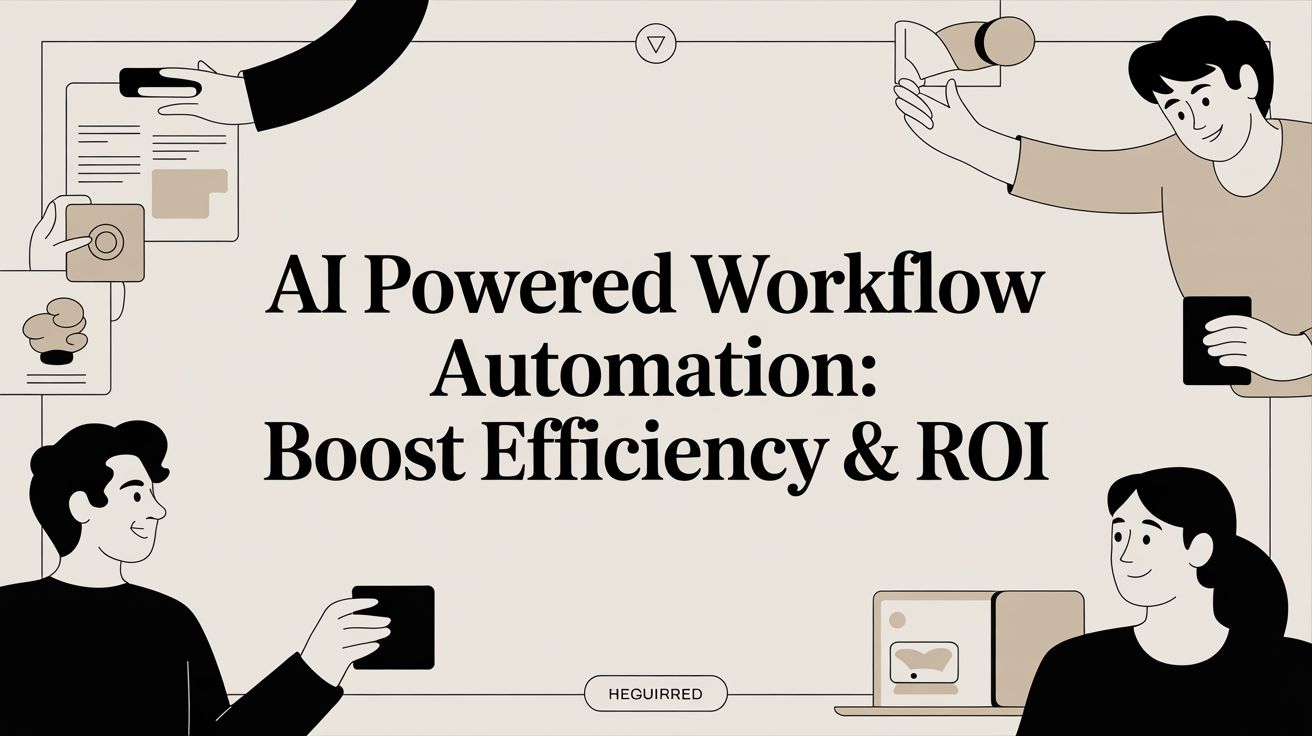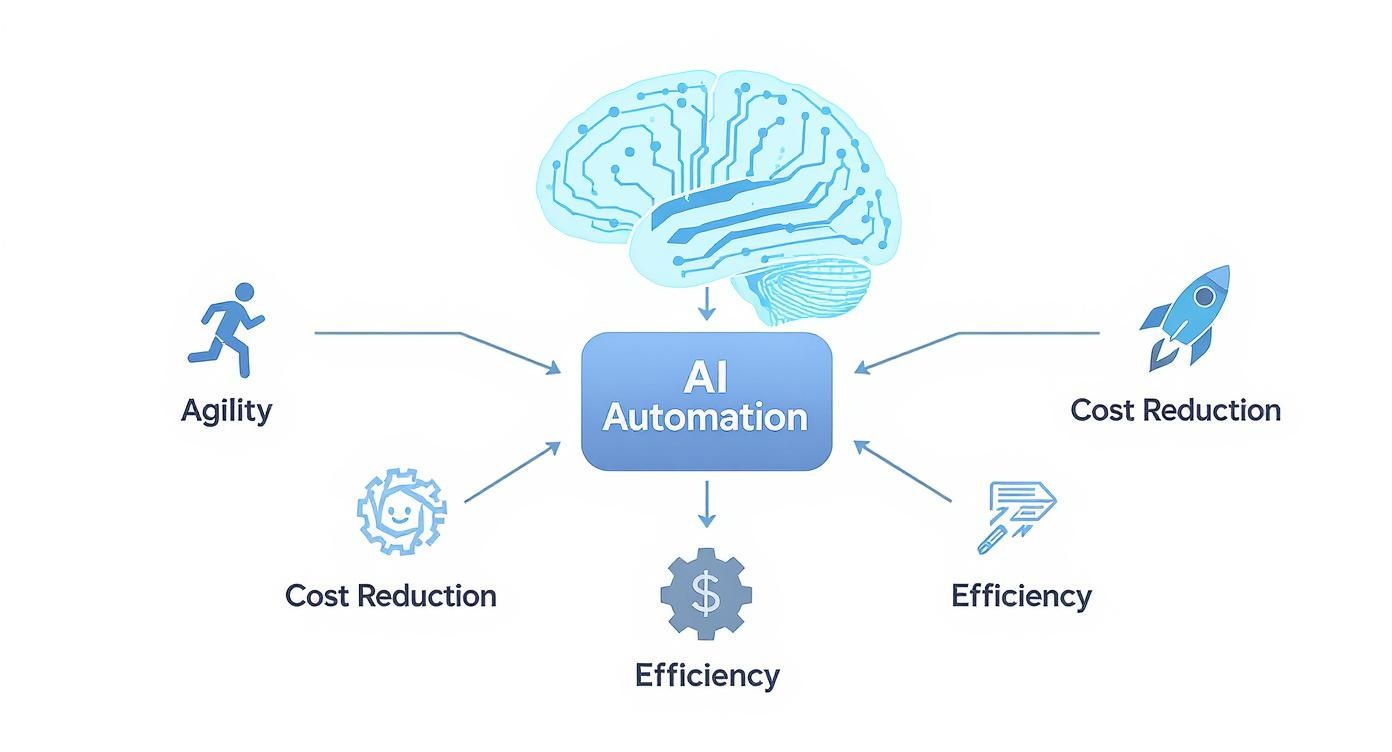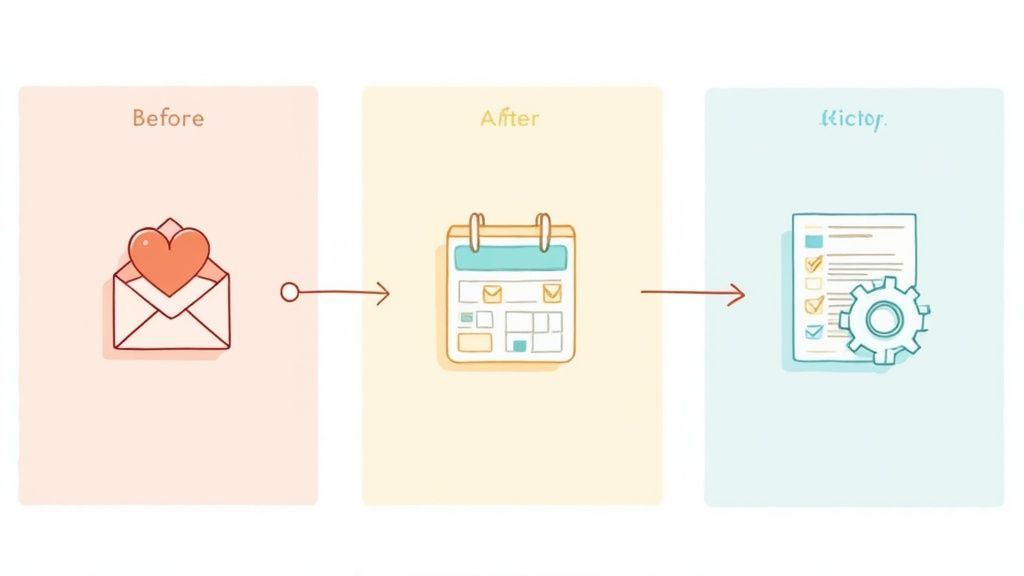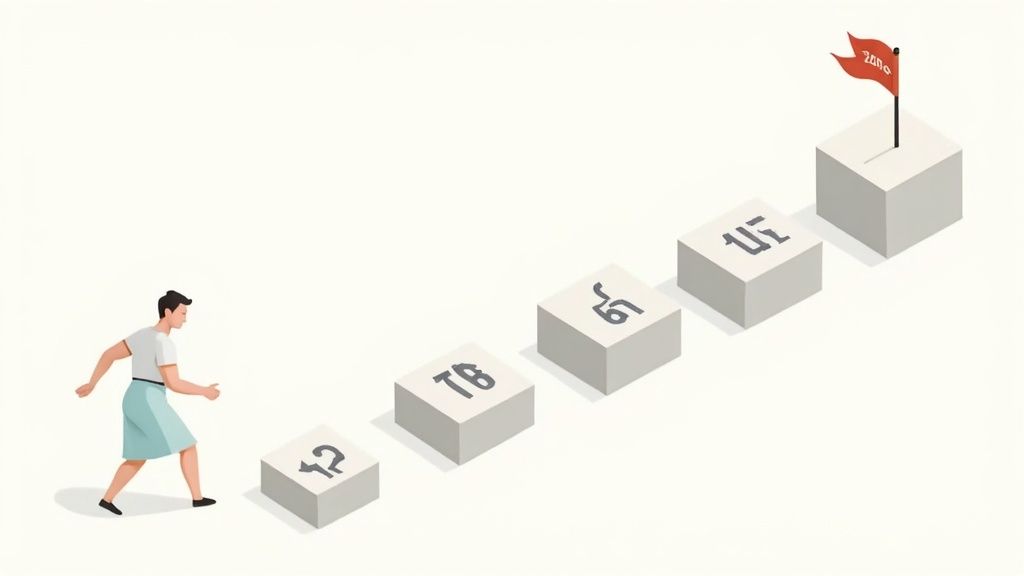In the race to become more agile and cut costs, companies are looking for a real competitive edge. That’s where AI-powered workflow automation comes in. Think of it less like a simple tool and more like a digital nervous system for your entire operation—one that doesn't just follow orders, but actually learns, adapts, and makes smart decisions along the way.
The New Era of Operational Excellence
For a long time, "automation" just meant simple, rule-based tasks. If "A" happens, the system does "B." It was helpful, but it's a bit like using a basic calculator when you really need a team of expert analysts. This old-school approach just can’t keep up with the messy, unpredictable nature of modern business.
AI-powered workflow automation is a huge leap forward. It adds a layer of intelligence that can handle fuzzy situations, make sense of unstructured data like emails or documents, and even optimize processes on its own. It's not just following a script; it’s understanding the why behind the work.
Moving Beyond Basic Rules
Imagine a system that reads an incoming email from a client, figures out how urgent it is based on the tone, and sends it to the right person with a summary of what’s needed—all without anyone lifting a finger. That’s the kind of intelligence we’re talking about. This technology lets you build workflows that aren't just automated, but are truly alive and always improving.
This shift is a game-changer for leaders in any field:
- Non-profit fundraisers can get back to building relationships with donors instead of getting bogged down in manually processing donations and sending out form letters.
- COOs and IT leaders can finally clear up operational bottlenecks, freeing up their best people to focus on big-picture, strategic work that moves the needle.
- Small medical or med spa practices can drastically cut down on administrative mistakes, create a smoother patient experience, and make sure follow-up care never falls through the cracks.
The market is already responding to this massive potential. In 2023, the global workflow automation market was valued at around USD 19.76 billion. It’s expected to more than double to USD 45.49 billion by 2032. That incredible growth is almost entirely driven by folding AI into core business operations. You can discover more insights about the workflow automation market and see where it's headed.
Why Smarter Automation Is Now Essential
Let’s be honest: the pressure to do more with less isn't going away. Manual, repetitive tasks are a triple threat—they eat up valuable time and money, they’re a prime source of human error, and they lead to a burned-out, uninspired team. Sticking with outdated, manual processes is no longer a path to growth; it's a recipe for falling behind.
AI-powered workflow automation isn't just about doing things faster. It's about building a more resilient organization—one that can adapt to market shifts, scale up without piling on headcount, and deliver a better experience for everyone, from your customers to your own employees.
Ultimately, this kind of intelligent automation is becoming a non-negotiable part of running a top-tier operation. It helps you shift from constantly putting out fires to proactively making things better. You’re not just chasing efficiency; you're weaving continuous improvement right into the DNA of your organization.
Understanding Core AI Automation Capabilities
At its core, AI-powered workflow automation isn't some far-off, complicated concept. It’s simply about teaching software to think, learn, and act in ways that mimic human intelligence—but with a speed and scale we could never achieve on our own. To really get a handle on its potential, we need to pop the hood and look at the key components that make it all work.
Think of these technologies as a small, highly-skilled team. Each member has a specific talent, but when they work together, the results are incredible. This is a huge leap from older, more rigid systems. For a deeper dive into the basics, our guide on what is workflow automation is a great place to start.
Machine Learning: The Adaptive Learner
Machine Learning (ML) is the brain of the entire operation. It's the part of AI that lets systems learn from data and improve their performance over time, all without someone having to manually program every single possibility. It’s brilliant at spotting patterns, making predictions, and getting smarter with every piece of information it processes.
A perfect real-world example is your email's spam filter. When it’s new, it might let some junk mail slip through or accidentally flag an important message. But every time you mark something as "spam" or "not spam," the ML model learns. Before long, it becomes incredibly accurate at protecting your inbox, adapting on its own to new phishing scams and marketing tactics.
In a business setting, ML can do things like:
- Forecast demand: A non-profit could use ML to predict donation spikes during certain seasons, helping them time their fundraising campaigns for maximum impact.
- Prioritize tasks: An IT helpdesk system can learn to automatically spot and escalate urgent support tickets based on keywords and who sent them.
This visual really captures how AI automation helps drive key business goals like agility, lower costs, and better efficiency.
As the infographic shows, when you build intelligence directly into your workflows, your organization naturally becomes faster, more cost-effective, and more productive all at once.
Natural Language Processing: The Expert Communicator
If ML is the brain, then Natural Language Processing (NLP) is the voice and ears. This is the technology that gives machines the ability to understand, interpret, and generate human language, whether it’s written or spoken. It’s the bridge between how we talk and how computers process information.
You already use NLP every single day. When you ask Siri or Alexa for a weather update, their ability to understand what you said and give you a clear answer is pure NLP at work. The tech parses your words, figures out your intent, and spits back a relevant, human-sounding response.
NLP is what turns messy, unstructured data—like emails, client notes, and support chats—into neat, structured information that an automated system can actually use. This is the magic that lets AI handle tasks that were completely off-limits for older software.
For instance, a med spa could use NLP to automatically scan patient feedback forms. It could instantly identify common themes (like "long wait times" or "friendly staff") and categorize them, saving someone hours of manual review.
Robotic Process Automation: The Diligent Worker
Finally, we have Robotic Process Automation (RPA)—the hands of our expert team. RPA uses software "bots" that are programmed to handle repetitive, rules-based digital tasks across different programs, just like a person would. Think of them as a team of digital assistants who work 24/7 and never make typos.
RPA is a master of structured, predictable jobs. This includes things like:
- Copying and pasting data between a spreadsheet and a CRM.
- Filling out standard forms with customer information.
- Pulling data from multiple systems to generate a daily report.
Now, while powerful, traditional RPA on its own is a bit limited. It follows instructions perfectly but can't handle unexpected issues or make judgment calls. But when you pair it with ML and NLP, it becomes a game-changer. An RPA bot can pull an invoice from an email, sure. But an AI-powered bot can read that invoice using NLP, check it against a purchase order using ML, and then process the payment—completing the entire workflow intelligently.
Traditional Automation vs AI-Powered Workflow Automation
To put it all in perspective, it’s helpful to see a direct comparison. Old-school automation was about following a strict, pre-defined script, while AI-powered automation is about adapting and making smart decisions.
| Feature | Traditional Workflow Automation | AI-Powered Workflow Automation |
|---|---|---|
| Decision-Making | Based on rigid if/then rules. | Makes data-driven, predictive decisions. |
| Data Handling | Requires structured data (e.g., forms, databases). | Can understand and process unstructured data (e.g., emails, PDFs). |
| Learning Ability | Static; processes don’t change without reprogramming. | Continuously learns and improves from new data. |
| Adaptability | Fails when it encounters exceptions or new scenarios. | Adapts to variations and handles exceptions gracefully. |
| Scope of Tasks | Limited to repetitive, high-volume tasks. | Can manage complex, multi-step processes with cognitive tasks. |
| Human Interaction | Minimal; typically operates in the background. | Can interact with humans using natural language (e.g., chatbots). |
Ultimately, the shift from traditional to AI-powered automation is like moving from a basic calculator to a data scientist. Both can handle numbers, but one offers a profoundly deeper level of insight, intelligence, and capability.
Measuring the Tangible Benefits and ROI
It's one thing to talk about cool new technology, but another thing entirely to see how it actually impacts your business. When we talk about AI-powered workflow automation, we're not just talking about fancy software—we're talking about real, measurable results that show up on your bottom line.
Figuring out the return on investment (ROI) isn't just an academic exercise. It’s about looking at the hard numbers—the direct cost savings—as well as the powerful, game-changing benefits that aren't always as easy to quantify.
For anyone in an operational role, the most obvious wins are often the most compelling. When you automate a manual process, you directly cut down on labor costs and drastically speed things up. Tasks that used to eat up hours of someone's day can now be done in minutes, freeing up your talented people to focus on work that actually requires their expertise, not just their patience.
Calculating Direct Financial Gains
The clearest way to see the ROI is to look at the direct savings. This is where you compare the hard costs of doing things the old, manual way versus the new, automated way. The difference is your direct financial return.
To get started, track these key metrics:
- Labor Cost Reduction: How many hours does your team spend each week on a specific manual task? Multiply that by their average hourly rate, and you've got the direct labor cost you can save.
- Error Rate Reduction: Let's face it, humans make mistakes. Manual data entry is a prime suspect, leading to costly rework, compliance headaches, or unhappy customers. Put a dollar figure on those errors.
- Increased Throughput: How many more transactions, reports, or client follow-ups can you handle in the same amount of time? This boost in capacity means you can grow your operations without automatically having to grow your payroll.
Think about an IT help desk. If they discover that 40% of their tickets are for simple password resets, automating that one workflow could free up hundreds of hours a year. That’s a direct, undeniable saving.
Recognizing Indirect Value and Strategic Advantages
While the direct savings are easy to love, the indirect benefits are often where the real magic happens. These are the gains that make your entire organization smarter, faster, and more resilient. They might be harder to nail down with a specific dollar amount, but their impact is huge.
Just look at the ripple effects. A non-profit that automates donor acknowledgments doesn't just save a few hours. It makes every single supporter feel seen and valued with a timely, personal thank you. This strengthens relationships, boosts donor retention, and gives fundraisers the time to cultivate the major gifts that truly move the needle.
Or consider a small medical practice that automates appointment reminders and follow-up care instructions. Sure, it reduces no-shows, but it also leads to better patient outcomes, higher satisfaction scores, and a rock-solid reputation in the community.
These advantages give you a serious leg up on the competition. In fact, research suggests that companies using AI in their workflows could see a 40% boost in productivity over the next decade. As of 2025, about 75% of businesses already view workflow automation as a key advantage, with 74% planning to ramp up their AI investments. You can discover key insights for business success and see where the trend is heading.
A Simple Framework for Total ROI
To get the full picture of your return on investment, you need to bring both the direct and indirect benefits together.
- Quantify Direct Savings: Add up the money you're no longer spending on labor, fixing errors, and the value of your increased output.
- Assess Indirect Gains: Document the improvements you see in areas like employee morale, customer satisfaction (like your Net Promoter Score), and client retention rates.
- Calculate Total Value: Your true ROI is the sum of those direct financial savings plus the immense strategic value you get from the indirect gains.
Looking at it this way makes it clear that investing in AI-powered workflow automation isn't just another line item on the expense report. It's a strategic move to build a more efficient, scalable, and ultimately more successful organization.
Real-World AI Automation Examples in Action
Theory is great, but seeing how AI-powered workflow automation actually works in the real world is what truly brings its value to life. The magic happens when you move from abstract concepts to concrete results. So, let's look at how different organizations are using this technology to solve specific, everyday problems and see some pretty remarkable outcomes.
These examples paint a clear "before" and "after" picture, showing measurable improvements that directly impact efficiency, client happiness, and the bottom line. Each case is a story of moving away from manual, time-consuming chores to smart, self-running workflows.
Transforming Non-Profit Donor Management
For any non-profit, every dollar and every minute is precious. Manual admin tasks can easily pull staff away from what they should be doing: fundraising and connecting with the community. This is where AI automation can be a game-changer.
Before AI Automation:
Imagine a mid-sized non-profit trying to keep up with online donations. A staff member had to manually log every single contribution into a spreadsheet, double-check it against their CRM, and then send a generic thank-you email. This wasn't just slow and filled with opportunities for error—it was eating up nearly 15 hours of staff time every week. The result? Donors were thanked late, and the chance to segment new supporters for future campaigns was completely missed.
After Implementing OpsHub:
The organization put an intelligent workflow in place. Now, when a donation comes through, the system automatically:
- Logs the payment and instantly updates the donor's profile in the CRM.
- Uses Natural Language Processing (NLP) to scan any comments left with the donation for special notes or sentiment.
- Fires off a personalized thank-you email that mentions the specific campaign the donor gave to.
- Sorts the donor into the right mailing list, like "First-Time Giver" or "Recurring Supporter."
The outcome was a 95% drop in manual data entry for donations, which freed the team to focus on building real relationships with major givers. This smarter follow-up also led to a 20% increase in repeat donations from first-time donors within just six months.
Streamlining Operations for a Small Medical Spa
Small medical practices and med spas are constantly juggling two big things: providing amazing patient care and handling a mountain of administrative work. Between appointments, follow-ups, and inventory, it’s easy to get overwhelmed.
Before AI Automation:
A boutique med spa had a receptionist managing everything—scheduling appointments, sending text reminders, and following up with post-treatment care instructions. This manual approach led to constant scheduling conflicts, a no-show rate of almost 18%, and inconsistent patient follow-up. To top it off, they tracked crucial supplies on a clipboard, which meant lots of last-minute rush orders.
By automating routine operational tasks, healthcare providers can shift their focus back to what matters most—the patient. The goal is to create a seamless experience from the moment an appointment is booked until long after treatment is complete.
After Implementing OpsHub:
The med spa automated its entire patient management process. The new system now:
- Manages online bookings and sends out confirmations and reminders automatically.
- Sends personalized post-treatment instructions and schedules follow-up check-ins without anyone lifting a finger.
- Keeps track of inventory in real-time and creates a purchase order when supplies get low.
Implementing this AI-powered workflow cut their patient no-show rate in half, down to just 9%. Even better, patient satisfaction scores jumped by 30% because clients felt more informed and cared for. Our guide on workflow automation for small business has more stories of how small teams can get big results like this.
Optimizing IT Service Desk Efficiency
IT departments are the backbone of any company, but they’re often buried under a flood of repetitive service requests. Automating ticket management can free up your skilled techs to work on bigger, more strategic problems.
Before AI Automation:
An IT team was using a basic ticketing system where every single request had to be manually reviewed, categorized, and assigned. Simple things like password resets or software access requests made up 40% of all tickets, creating a huge bottleneck and delaying help for more critical system failures.
After Implementing OpsHub:
The IT department rolled out an AI-powered workflow. The system now uses machine learning to:
- Automatically categorize incoming tickets based on keywords and user history.
- Route tickets to the right specialist or team without any manual hand-off.
- Instantly resolve common issues like password resets by sending back an automated response with a self-service link.
This new workflow delivered a 60% faster resolution time for all tier-one tickets and completely wiped out the manual work for those common requests. The team was able to reallocate 20 hours of technician time each week to proactive system maintenance and security, stopping problems before they even started.
Your Step-By-Step Implementation Roadmap
Jumping into AI-powered workflow automation can feel overwhelming, but it doesn't have to be. The secret is to treat it not as one giant leap, but as a series of manageable steps. By breaking the journey down, you can build momentum, secure early wins, and bring your team along for a smooth transition.
Think of it like building a house. You don't start by ordering furniture; you start with a solid blueprint. The same logic applies here—begin with a clear vision of what you need to build.
Stage 1: Identify High-Impact Processes
First things first, find the right place to start. Look for the daily grinds in your organization—the processes that are repetitive, frustratingly time-consuming, and prone to human error. These are your prime candidates for automation.
Don't try to boil the ocean by automating everything at once. Focus on a few key areas where a small change can deliver a big impact. A great place to look is often at the tasks your team complains about the most. They’re usually the most tedious and the most ready for a change.
For instance, a non-profit might target the manual slog of donor data entry, while an IT team could focus on the endless stream of password reset tickets.
Stage 2: Define Clear Goals and KPIs
Once you’ve picked a process, you need to define what success actually looks like. Vague goals like “improve efficiency” just won’t cut it. You need to get specific with Key Performance Indicators (KPIs) that you can actually measure.
A critical mistake I see all the time is automating a broken process. Automation will only make a bad process run faster. Use this as an opportunity to refine the workflow itself before you bring technology into the mix.
Here are a few examples of strong, measurable KPIs:
- Reduce manual data entry time by 15 hours per week.
- Decrease ticket resolution time for common IT issues by 50%.
- Improve patient appointment confirmation rates to 95%.
These metrics give you a clear benchmark to prove the project's value to stakeholders. For more ideas on boosting team output, check out our guide on the top Google Workspace productivity tools.
Stage 3: Select the Right Tools
With your goals in hand, you can now find the right platform for the job. Look for a solution that’s genuinely user-friendly, especially if your team isn’t full of developers. Low-code or no-code platforms like OpsHub are designed to be accessible, empowering your team to build and manage workflows without writing a single line of complex code.
Also, think about the future. The tool you choose for a small pilot project should be able to grow with you as you expand automation across the entire organization.
The global push for this is real. The Asia-Pacific market, for example, is seeing a growth rate of 10.03% as businesses digitize their operations. This trend, led by initiatives in China, India, and Japan, shows just how universal the move toward smarter workflows has become. You can discover more insights about global workflow automation trends to see the bigger picture.
Stage 4: Run a Pilot Project
Before you go all-in, run a small, controlled pilot project. This is your chance to test the automation in a real-world setting, iron out any kinks, and get honest feedback from the people who will actually use it.
A successful pilot does two crucial things. First, it proves the concept and shows a tangible ROI, which makes getting buy-in from leadership for a wider rollout much easier. Second, it builds confidence within your team, turning them from skeptics into champions for the new system.
Stage 5: Scale and Optimize
Once your pilot is a proven success, it’s time to scale. Take the lessons you learned and begin rolling out the automation to other teams or departments. But your work doesn't end at launch.
AI-powered automation is not a “set it and forget it” solution. You need to continuously monitor your KPIs, gather feedback, and always be on the lookout for new ways to refine and improve your automated processes. This creates a cycle of constant improvement that will drive real, long-term value for your organization.
Frequently Asked Questions About AI Automation
Diving into the world of AI-powered workflow automation is exciting, but it’s natural to have questions. It sounds great in theory, but how does it actually work in a real-world setting? We’ve pulled together the most common questions we hear from leaders and operators just like you to provide clear, direct answers.
Our goal is to cut through the noise and address the real concerns around skill levels, data security, and the technology itself, so you can feel confident moving forward.
How Much Technical Skill Do I Need to Use These Tools?
This is usually the first question people ask. The idea of implementing an "AI" system can conjure up images of needing a team of developers and writing complex code. Just a few years ago, that wasn't far from the truth, but things have changed—a lot.
Today, the best AI-powered workflow automation platforms are built with a low-code or even no-code philosophy. A great analogy is building a website. A decade ago, you needed to be fluent in HTML and CSS. Now, tools like Squarespace or Wix let anyone build a beautiful site using simple drag-and-drop tools.
Automation platforms have gone down the exact same road. Instead of writing code, you connect different applications and actions like they're building blocks in a visual flowchart. This approach puts the power back into the hands of the people who know the processes best: your operations managers, fundraisers, and office staff. They become "citizen developers," able to build and tweak automations without a computer science background.
The point of modern AI automation isn't to demand more technical know-how from you; it's to make powerful technology easy for anyone to use. You bring the process knowledge, the platform provides the intuitive tools.
This shift is precisely why intelligent automation is now a real possibility for non-profits, small medical practices, and other organizations that don't have massive IT departments.
How Secure Is AI Automation for Handling Sensitive Data?
In any organization—but especially in fields like healthcare or fundraising—data security is everything. The thought of letting an automated system handle sensitive donor or patient information can be nerve-wracking, so it’s essential to know how that data is protected.
Reputable AI automation platforms are built from the ground up with robust, multi-layered security. It’s not an add-on; it's woven into the very fabric of the system. Think of it like a bank vault: it’s not just one thick door, but reinforced walls, timed locks, and constant surveillance all working in concert.
Here are the security fundamentals you should expect:
- End-to-End Encryption: Your data is scrambled and unreadable both while it’s moving between systems (in transit) and while it’s being stored (at rest).
- Strict Access Controls: You get fine-grained control over who can build, view, or run workflows. With role-based permissions, team members only get access to the information absolutely necessary for their job.
- Compliance with Standards: For anyone handling health information, platforms must meet strict standards like HIPAA, which includes a whole host of technical and administrative safeguards to protect patient privacy.
Of course, a tool is only as secure as how it's used. The rise of unauthorized tools, or "ghost IT," can open up security holes. Our article exploring how AI agents are changing companies and the risks of ghost IT offers a deeper look at keeping your data safe.
What Is the Real Difference Between RPA and AI Automation?
You’ll often hear the terms Robotic Process Automation (RPA) and AI automation used as if they’re the same thing. They’re not. They represent two different kinds of intelligence, and knowing the difference helps you pick the right tool for the job.
Think of RPA as a highly dedicated but very literal assistant. It’s fantastic at following a precise, pre-written checklist. You can tell it, "Every morning, open this spreadsheet, copy the number from cell C5, and paste it into this exact field in our CRM." The RPA bot will do that task perfectly, thousands of times, without ever getting bored or making a typo.
The catch? If the spreadsheet’s layout changes or that CRM field moves, the bot is completely lost. It operates on rigid, "if-this-then-that" rules and can only work with structured, predictable data.
AI-powered workflow automation, on the other hand, is like promoting that assistant to a manager who can think for themselves. This system doesn't just follow a checklist; it can analyze, make judgments, and adapt to new information. An AI-powered system can:
- Understand Unstructured Data: It can read an incoming email from a donor (using Natural Language Processing) to figure out the sentiment and purpose of their message.
- Make Intelligent Decisions: It can look at a new support ticket (using Machine Learning), determine its urgency based on keywords, and route it to the right person.
- Learn and Improve: Over time, the system gets smarter by analyzing outcomes and identifying patterns in new data.
So, in a nutshell: RPA is all about automating simple, repetitive tasks. AI automation is about orchestrating intelligent processes from end-to-end, including all the decision-making and adaptation needed along the way. Most modern platforms, like OpsHub, actually blend the two, using RPA for the grunt work and AI for the brain work.
Ready to see how intelligent workflows can transform your operations? OpsHub unifies your processes, data, and automations into one calm command center. Start streamlining your work today.