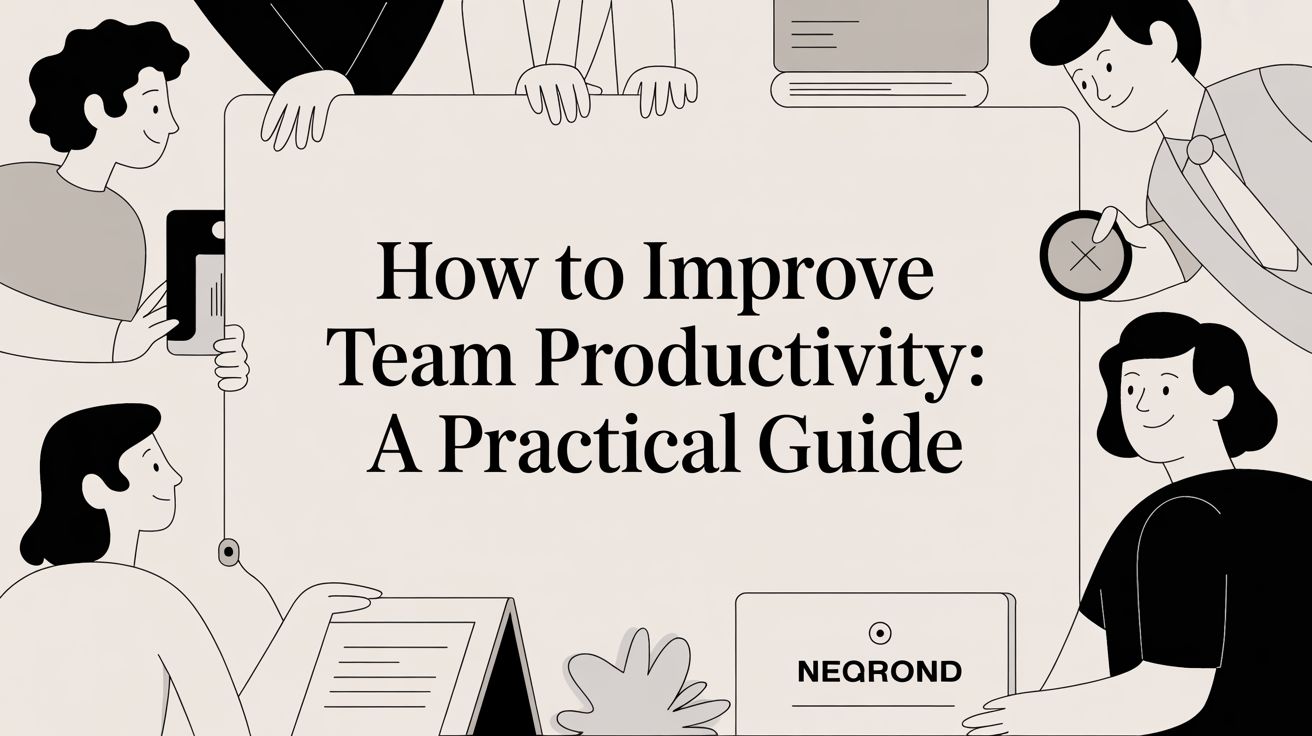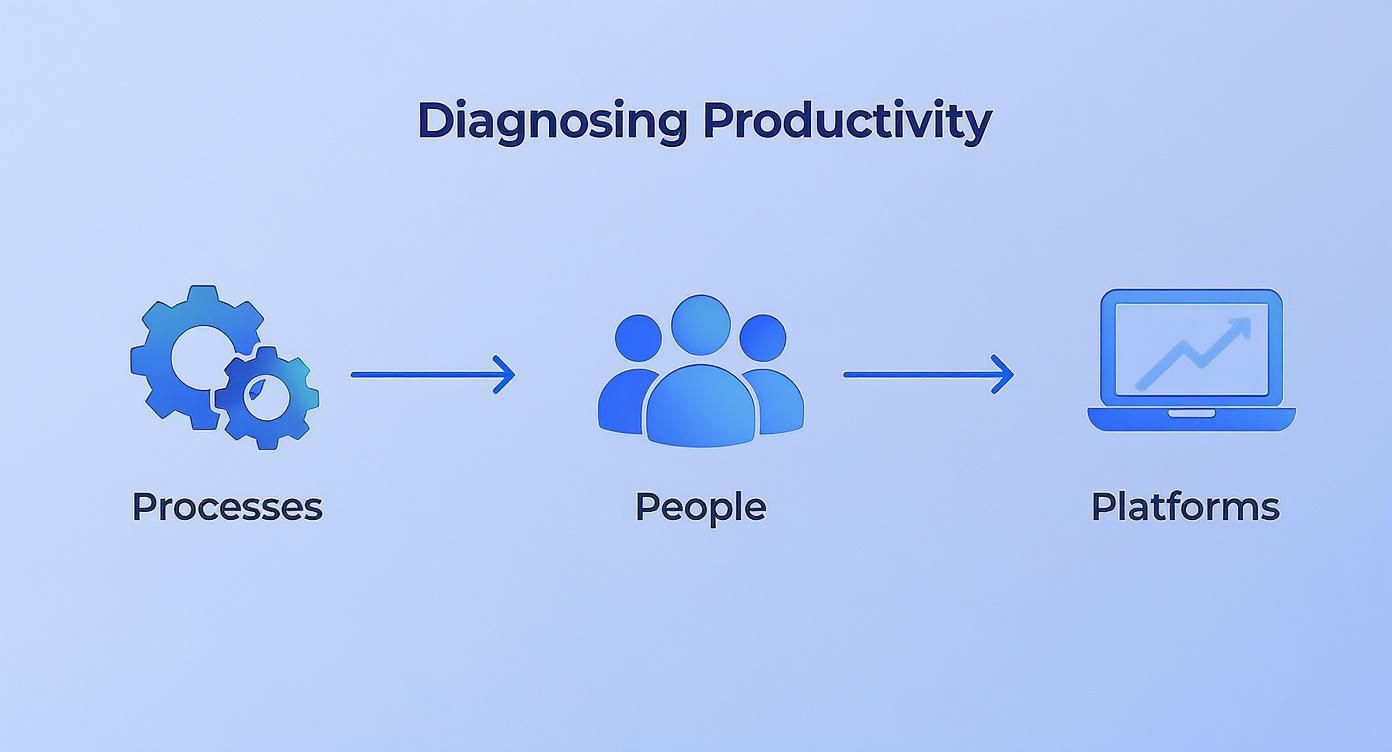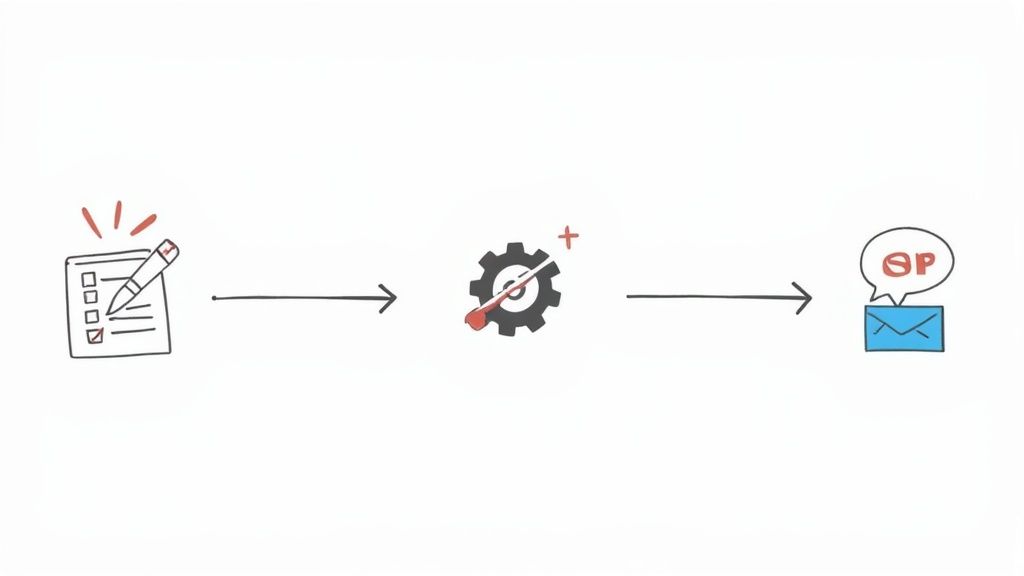Improving team productivity isn't about cracking the whip or demanding longer hours. It's about finding and removing the friction in your team's day-to-day work. The real goal is to diagnose the bottlenecks holding you back, create clear processes that empower your team, and get the right tools in place to support them. This is how you move from just talking about efficiency to actually building it.
Understanding the True Cost of Lost Productivity
When productivity stalls, it’s not just about a few missed deadlines. It creates a ripple effect: resources get wasted, team morale takes a hit, and eventually, it lands a direct punch on your bottom line. To fix this, you need a solid framework for pinpointing where the real problems are.
I’ve found it’s best to break the diagnosis down into three core areas: how you work, who's doing the work, and what they're working with.
This simple flow shows that you can't jump to solutions. A clear-headed diagnosis has to come first.
The Three Pillars of Productivity Diagnosis
To get to the root of your productivity blockers, you need to look at your operations from three different angles. Each one represents a crucial part of how work actually gets done. I've seen countless teams find their "aha!" moment by systematically examining these areas.
Here's a quick breakdown of where to focus your attention:
| Pillar | What to Investigate | Example Blocker |
|---|---|---|
| Processes | Workflows, standard operating procedures (SOPs), approval chains, and handoffs. | A manual, 10-step invoicing process that could be automated down to three. |
| People | Team dynamics, communication norms, skill gaps, role clarity, and morale. | A lack of clear ownership, leading to tasks being dropped or duplicated. |
| Platforms | The software, tools, and systems your team uses daily. Integration (or lack thereof). | A CRM that doesn't sync with the email marketing tool, forcing manual data entry. |
By looking through these three lenses, you get a complete picture of what’s really happening on the ground.
Think about a non-profit I worked with that was struggling with donor management. They had a confusing, multi-step process for logging donations (a Process issue), which led to frustrated staff (a People issue) who ended up avoiding their clunky CRM altogether (a Platform issue). See how they all feed into each other? This dysfunction was directly impacting their fundraising and team morale.
A clear diagnosis is half the cure. Before you can improve team productivity, you must first understand exactly what's holding your team back. Guessing at solutions without identifying the root cause is a recipe for wasted effort and frustration.
This kind of diagnostic work does more than just boost output; it also helps you find and cut hidden costs. We dive deeper into this in our guide on how to reduce operational costs.
Ultimately, the human element is often the biggest piece of the puzzle. Highly engaged teams are known to deliver up to 18% higher productivity and 21% higher profitability. A thorough diagnosis is your first and most important step toward building a team that’s not just productive, but genuinely engaged and effective.
Pinpointing Your Team's Productivity Blockers
You can't fix a problem you can’t see. Before you can improve your team's productivity, you first have to get a clear picture of what’s actually slowing them down. The goal isn’t to micromanage; it’s to work together to find and remove the friction that’s draining everyone’s time and energy.
Think of it as a "productivity audit," but less formal. It’s really just about listening and observing. Your team members are on the front lines, and they know better than anyone which software crashes constantly, which approval process is a black hole, and which tasks feel like running in mud. Your job is to create a safe space for them to share those insights.
Start with Collaborative Discovery
Instead of making assumptions from the top down, bring your team into the diagnostic process from the very beginning. This builds immediate trust and ensures you’re solving the real problems, not just the ones you think exist.
A surprisingly effective method is process mapping. Just grab a whiteboard, get the team in a room, and visually map out a key workflow step-by-step. As you draw out the flow, ask simple questions like, "Okay, what happens next?" and "Who handles the handoff here?" You'll be amazed at how quickly the redundant steps and communication gaps become obvious. Uncovering these insights is all about working together; you can learn more in our guide on how to improve team collaboration.
Another great tool is a simple, anonymous survey. This gives people the freedom to be brutally honest without worrying about judgment.
Don’t just ask if people feel productive. Ask specific, open-ended questions that uncover the 'why' behind the bottlenecks. This shifts the focus from blame to collective problem-solving.
For example, a small medical practice we worked with did this and discovered their front-desk staff spent nearly an hour every single day manually re-entering patient data from an online booking form into their main system. That’s a clear, solvable blocker, but it was completely invisible to management until they finally asked.
The Right Questions to Ask
The quality of your diagnosis comes down to the quality of your questions. Steer clear of generic stuff and focus on prompts that dig for specific, actionable feedback.
Here are a few questions I’ve seen work wonders:
- "What's one task that consistently takes way longer than it should?" This immediately flags inefficient processes or tool limitations.
- "If you had a magic wand to fix one frustrating part of your workday, what would it be?" This is great for uncovering the biggest morale-killers.
- "Where do you most often get stuck waiting for information or an approval?" This shines a spotlight on bottlenecks in your communication and decision-making chains.
- "Which software or tool slows you down the most, and why?" A direct question to see if your tech stack is helping or hurting.
If you want to get even more hands-on, try a "day-in-the-life" session. Ask a team member if you can sit with them for an hour and just watch them work. This isn't about judging their performance. It's about seeing the challenges firsthand. You’ll be shocked at what you learn when you see the work as it actually happens, not just how it’s described in a process doc.
Redesigning Workflows for Maximum Efficiency
Once you've pinpointed the blockers slowing your team down, the real work begins. It’s not about pushing people to work harder within a broken system—that's a fast track to burnout. The goal is to build smarter, more efficient workflows that carry the operational load for your team.
This is where you get tactical. You'll be trimming the fat by cutting unnecessary steps, making procedures crystal clear, and bringing in automation where it makes the most sense. We're not just chasing speed; we're creating an environment where the easiest path is also the most productive one. By embedding efficiency into your daily operations, you give your team the breathing room to focus on the work that truly matters.
From Manual Effort to Automated Systems
Automation is easily one of the most powerful levers you can pull for a productivity boost, especially for those repetitive, mind-numbing tasks that eat up so much time. Think about all the data entry, standard report generation, or follow-up reminders. These are prime candidates to be handed over to technology.
I once worked with a small tech company whose client onboarding was a mess of manual emails, constant spreadsheet updates, and forgotten calendar invites. After we mapped out the entire process, a few key automation opportunities jumped right out.
- Automated Welcome Sequence: The moment a contract was signed, a workflow kicked off a series of perfectly timed welcome emails.
- Task Generation: The system instantly created and assigned all the necessary onboarding tasks in their project management tool. No more guessing who was doing what.
- Data Syncing: Client info from the CRM was automatically sent to their project and billing systems, which killed the need for double data entry.
The impact was huge. They cut the manual work in their onboarding process by over 60%. This not only slashed human error but also freed up the team to build actual relationships with new clients instead of drowning in admin. It’s a perfect example of technology supporting human talent. If you want to go deeper on this, check out our guide on what is workflow automation.
Clarifying Communication to Reduce Noise
A great workflow is about more than just tasks and software; it's also about how people talk to each other. We all know how draining constant context-switching is—jumping from email to Slack to another meeting. Research shows it can take over 20 minutes to get back on track after just one interruption.
Setting clear communication norms isn't about micromanaging. It's about reducing the mental drain of figuring out how to communicate so your team can stay focused on what they're communicating.
By simply setting guidelines for which tool to use for which purpose, you can reclaim hours of focused work time every single week.
A Simple Communication Framework
| Channel | Best For | Avoid For |
|---|---|---|
| Formal announcements, client-facing messages, and detailed updates that need a record. | Quick questions, urgent problems, or brainstorming sessions. | |
| Team Chat (e.g., Slack) | Quick questions, real-time collaboration, and casual team check-ins. | Official decisions, complex project plans, or performance feedback. |
| Project Management Tool | Task-specific questions, status updates, and feedback tied directly to a deliverable. | General chit-chat or urgent requests that need an immediate response. |
Defining these channels removes the guesswork. Nobody has to waste a minute wondering if they should send a quick chat or a formal email. This kind of structure cuts down on pointless meetings and ensures conversations happen in the right place, making your entire operation run that much smoother.
Fostering Team Buy-In for New Processes
You can design the most brilliant workflow in the world, but it's completely worthless if your team doesn't actually use it. I've seen it happen time and time again: the human side of change is the piece that gets forgotten in the rush to boost productivity. Just dropping a new process into a team's lap and expecting them to run with it is a classic recipe for failure.
The real secret is to make your team partners in the process, not just subjects of it. You have to sell them on the "why." Get crystal clear about the headaches you're trying to solve and paint a picture of how this new way of working will genuinely make their lives easier, cut down on frustration, and give them back time for more valuable work.
From Mandate to Movement
To get people genuinely on board, you have to bring them into the fold from the very beginning. This isn't about asking for a rubber stamp on a finished plan; it's about creating real opportunities for feedback before anything is set in stone. When people have a hand in shaping a change, they're far more likely to support it.
I remember working with a non-profit director who was rolling out a new grant management system. She knew it could cause a lot of disruption. Instead of a top-down decree, she identified a few "champions" from each department—people who were respected by their peers and genuinely excited about the new system.
These champions were tasked with a few key things:
- Leading peer training sessions: This made learning the new system feel like a team effort, not a lecture from on high.
- Gathering real-time feedback: They became the go-to people for questions and suggestions, acting as a crucial link between the team and leadership.
- Celebrating early wins: When someone saved a few hours using the new system, the champions made sure everyone heard about that success.
This simple shift in strategy turned a potentially painful transition into a shared mission. The champions built trust from the ground up and proved the system's value in a way management never could have. This all hinges on great communication, and you can find more ideas in our guide to the best communication tools for remote teams.
Remember, a new process isn't just about efficiency on a spreadsheet. It's about making your team's collective work life better. If they don't feel that benefit, they won't buy in.
Providing Robust Support and Training
Never, ever skimp on training. A quick 30-minute demo just won't cut it. You need to arm your team with comprehensive resources—think detailed written guides, quick video tutorials for common tasks, and dedicated Q&A sessions where no question is a dumb one.
Make sure everyone knows exactly where to go for help after launch. A clear, accessible channel for questions and troubleshooting is non-negotiable. When people know support is just a message away, they feel much more confident tackling something new. This ongoing support does more than just solve problems; it shows you're invested in their success, turning a simple process update into a genuine commitment to your team.
Measuring Real Impact and Driving Continuous Improvement
Rolling out a new process feels good, but the real win is proving it works. Without the right numbers to back it up, you’re operating on guesswork and good intentions. To really know if your team is getting more productive, you have to move from simply feeling more efficient to knowing exactly how much more you're getting done.
That’s why you have to establish a baseline before you touch a single thing. Measure the key performance indicators (KPIs) tied directly to the problem you're trying to solve. Once you have that "before" snapshot, you can track the same metrics "after" and see the actual, tangible difference. It’s the clearest way to show the return on your investment of time and effort.
Choosing Your Core Productivity Metrics
You don’t need some overwhelming dashboard with a dozen different charts. Start simple. Focus on just a few high-impact metrics that tell a clear story about your team's efficiency and output. The right KPIs will always depend on your team’s specific function, but there are a few universals that serve as a great starting point.
Consider tracking these core metrics:
- Task Completion Rate: The percentage of tasks your team finishes in a given period. This is a great indicator of capacity and the ability to hit deadlines.
- Project Cycle Time: The total time it takes to get from project kick-off to completion. If this number is going down, your workflow is getting leaner and more efficient.
- Error Reduction Rate: Absolutely critical for operations teams. Tracking the decline in mistakes shows higher-quality work and, just as importantly, less time wasted on fixing things.
Let’s go back to that small medical practice we talked about. They knew appointment scheduling was a massive time-drain for their staff. So, before changing anything, they measured the average time spent booking each appointment. After they put a better process in place, they could point to a 40% reduction in time spent on that single task. That’s a clear, quantifiable win you can take to the bank.
Making Improvement a Continuous Cycle
Boosting productivity isn't a one-and-done project you can just check off a list. It's a constant cycle: diagnose, implement, measure, and then do it all over again. The perfect solution today might become a bottleneck six months from now as your team grows or your goals shift.
Productivity isn't a destination; it's a discipline. The most effective teams treat it as an ongoing practice of refinement, constantly looking for small adjustments that yield significant results over time.
This is exactly why regular check-ins are non-negotiable. Block out time every quarter to sit down with the team and review your productivity KPIs. Ask the tough questions: Did we hit our targets? What new bottlenecks are popping up? Where's our next big opportunity? This is how you maintain momentum and build a culture of continuous improvement right into your team’s DNA.
This iterative mindset actually lines up with what we’re seeing in broader workplace trends. The recent move to remote and hybrid work has shown that flexibility can unlock huge gains. For instance, remote-only workers gain an average of 29 extra productive minutes per day. And even though the average workday has gotten shorter, overall productivity is up 2%. You can explore more workplace statistics to see just how much modern work models are shaping efficiency. This ongoing loop of measuring and adjusting is how you build a truly resilient, high-performing team.
Answering Your Top Questions About Team Productivity
As you start digging into your team's workflows, a few questions always seem to pop up. These are the on-the-ground challenges leaders face when trying to put productivity theory into practice. Here’s how I’ve seen the most successful teams navigate these common hurdles.
What Is the Biggest Mistake Leaders Make?
Without a doubt, the most common misstep is jumping to a new tool before understanding the root problem. So many leaders buy new software thinking it’s a silver bullet, but if the core processes are clunky or the team isn’t engaged, a new platform just becomes another confusing layer.
You have to diagnose the real bottlenecks first. Get out there, watch how work gets done, and listen to your team. Map out a better process on a whiteboard, get everyone to agree on it, and then find a tool that fits your new workflow. A tool should always support your process, not the other way around.
How Can I Boost Productivity Without Micromanaging?
This is a big one. The trick is to shift your focus from tracking activity to measuring outcomes. Set clear, tangible goals for a project, and then trust your team to figure out the best path to get there. Instead of obsessing over hours logged or tasks ticked off, you’re looking at progress against those goals.
It's all in the framing. Position this as a team effort to clear roadblocks and make everyone's job easier, not as a way to watch their every move. Anonymous surveys are great for getting candid feedback on what’s slowing them down. When you bring your team into the solution-building process, you build trust and give them ownership, which is the complete opposite of micromanagement.
True productivity comes from empowerment, not oversight. When you give your team the trust and autonomy to solve problems, they will consistently rise to the occasion and deliver their best work.
How Do We Focus on Productivity When the Team Is Burned Out?
When your team is running on fumes, any talk of "productivity" can feel threatening. The goal must be about reducing their workload, not just cranking out more stuff. You have to frame the whole initiative around making their lives easier and creating some much-needed breathing room.
The first step is to ruthlessly eliminate low-value tasks. Go on a "subtraction" spree.
- Cancel pointless meetings: Is there a weekly sync that could just be a quick status update in your project tool? Ditch it.
- Automate repetitive work: Find the soul-crushing manual data entry that eats up hours every week and build a simple automation for it.
- Cut unused reports: Ask around. If no one is actually using a report to make decisions, stop creating it.
Make a big deal out of "un-doing" things. The initial wins have to be about giving your team some relief. Once they feel the pressure lifting, they’ll have the energy and trust to start optimizing the important work that’s left.
Ready to unify your workflows, automations, and data into one calm command center? With OpsHub, your team can streamline project management and unlock effortless productivity. Discover how OpsHub can transform your operations.