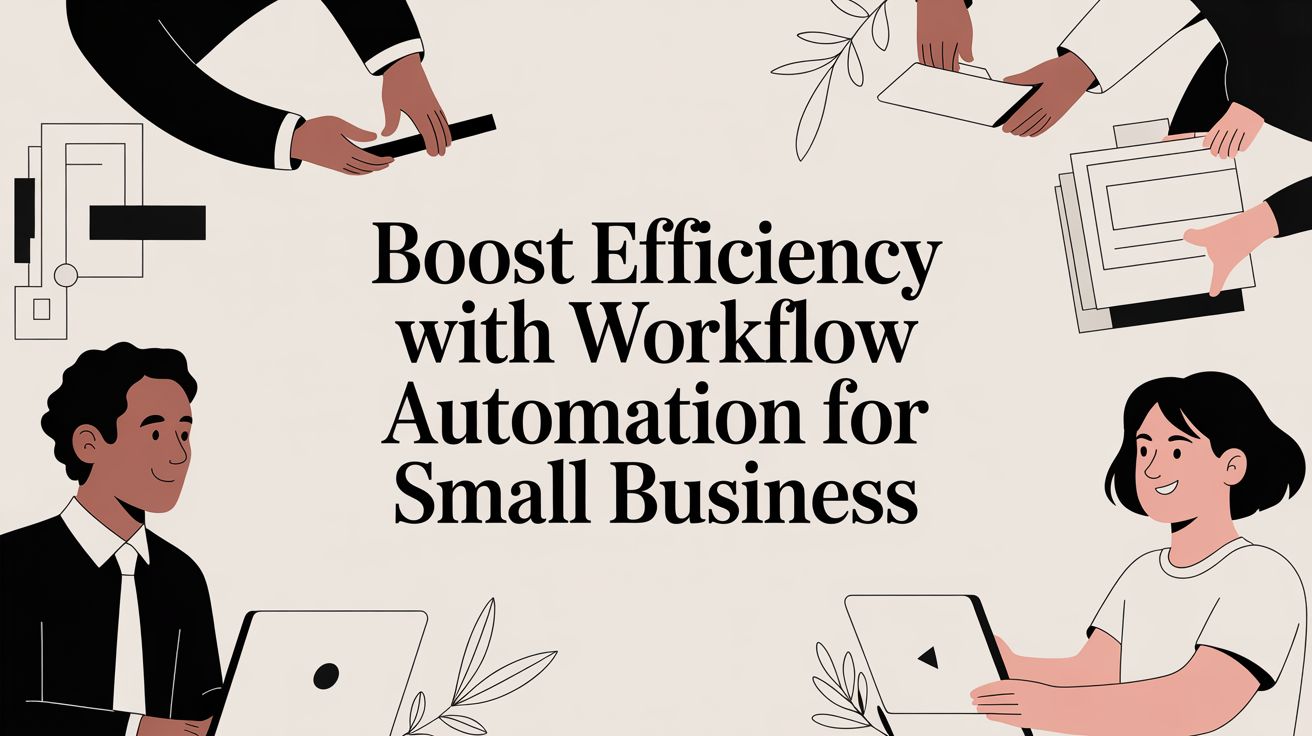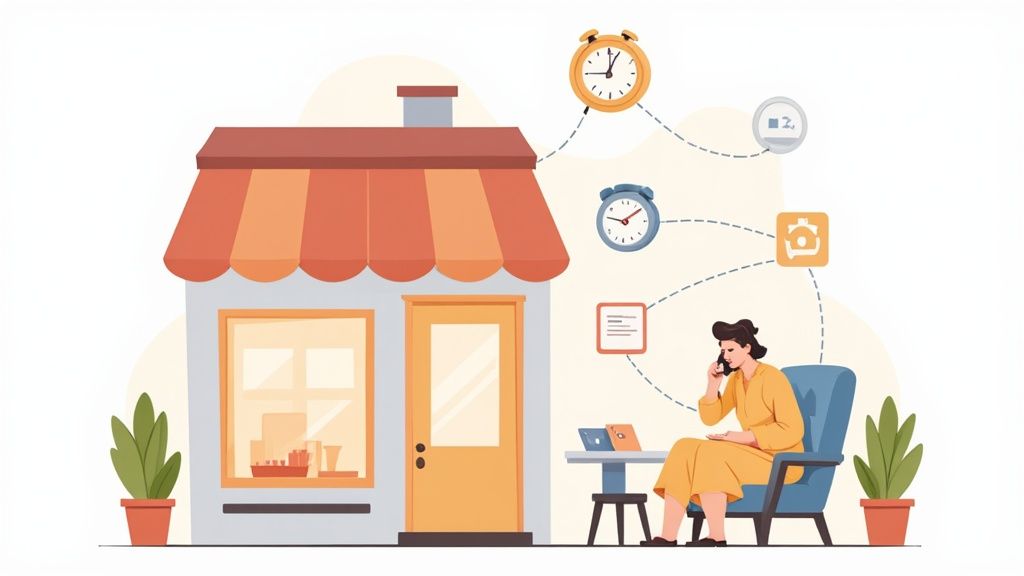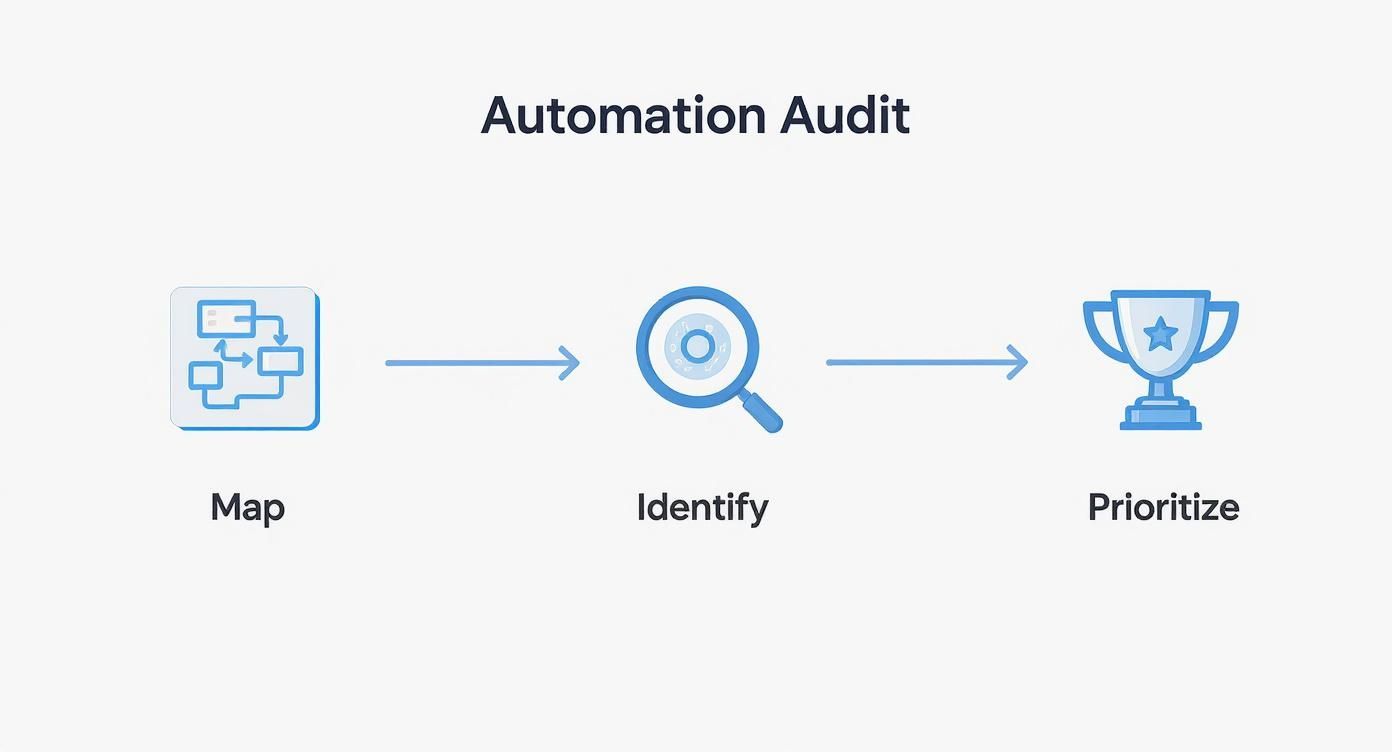Let’s be honest: running a small business means you’re constantly juggling. You’re the CEO, the marketer, the accountant, and sometimes, the janitor. Workflow automation is about taking those repetitive, time-sucking tasks off your plate so you can finally focus on the work that actually grows your business.
Think of it as setting up a series of digital dominos. When one action happens—like a new customer signing up—it automatically triggers the next one, and the one after that, without you having to manually push each piece.
Why Automation Is No Longer a Big Business Luxury
For a long time, the idea of "automation" brought to mind giant corporations with massive IT budgets. That’s just not the reality anymore. Today’s automation tools are built for the rest of us—they're affordable, intuitive, and absolutely essential for staying competitive.
Every small business owner feels the pinch of not having enough hours in the day. You lose precious time on administrative black holes: manually updating spreadsheets, sending appointment reminders one by one, chasing down late payments, or posting the same update across three different social media platforms. These little tasks add up, stealing focus from what really matters.
The Real-World Impact on Daily Operations
Let's get practical. Picture a small marketing agency. Before automation, their client onboarding might have been a chaotic mess of emails. The client signs a contract, and then someone has to manually create a folder in Google Drive, add them to the project management tool, send a welcome email with a questionnaire, and then chase them for the answers.
Now, let's flip the script with automation. The moment a client signs the contract (say, via DocuSign), a workflow kicks in. It instantly creates the Google Drive folder from a template, sets up a new project in Asana with all the standard first-phase tasks, and sends that welcome email automatically. If the client doesn't fill out the questionnaire within 3 days, a friendly reminder goes out. No one had to do a thing.
This isn't just about saving a few minutes here and there. It's about creating a smooth, professional, and reliable system that lets a small team operate with the efficiency of a much larger one.
Automation has become a serious growth engine, especially since 2025. It's the secret weapon that helps small teams cut down on operational drag and punch well above their weight. When you can automate things like lead follow-ups and invoicing, you free up cash flow and brainpower.
Here are some of the most common and impactful areas where I've seen small businesses get huge wins with automation right out of the gate.
Top Areas for Automation in a Small Business
| Business Function | Example Automated Task | Primary Benefit |
|---|---|---|
| Sales & CRM | Auto-assigning new leads from a web form to a salesperson and sending an instant follow-up email. | Faster lead response times and a more organized sales pipeline. |
| Marketing | Adding new email subscribers to specific marketing sequences based on how they signed up. | Personalized communication and improved customer nurturing. |
| Finance & Accounting | Sending automatic reminders for overdue invoices 7, 14, and 30 days past due. | Improved cash flow and less time spent chasing payments. |
| Customer Support | Creating a support ticket automatically from an email sent to support@yourcompany.com. | Ensures no customer query is missed and provides faster responses. |
| Operations | Automatically creating tasks in a project management tool when a new client is signed. | Streamlined project kickoffs and consistent onboarding. |
These are just starting points, but they show how quickly you can make a tangible difference in your day-to-day operations.
From Manual Effort to Automated Efficiency
Ultimately, the goal is to get your team's focus back on high-value work. When your systems are handling the predictable, mundane stuff, your people are free to do what they do best.
- Build Real Relationships: Instead of being buried in data entry, your team can actually talk to customers and understand their needs.
- Innovate and Improve: The time saved on admin work can be plowed back into making your products or services even better.
- Focus on Strategic Growth: With your operational backend running smoothly, you can finally lift your head up and think about the big picture—marketing, new partnerships, and true business expansion.
Getting a handle on what is workflow automation is the crucial first step. It's about building a smarter, more resilient business that can grow without you having to hire an army of people to manage it.
Finding Your Best Automation Opportunities
Jumping straight into automation software without a clear plan is a classic mistake. It's like buying a bunch of fancy kitchen gadgets before you've even decided what you want to cook—you'll end up with a lot of shiny tools and no real results. The first, most critical step is to figure out exactly where your business is leaking time and energy.
This all starts with a simple workflow audit. Don't overcomplicate it. You don't need a perfect, professionally designed diagram. Just start by mapping out your core operations. A simple list or a rough flowchart for your key functions—think marketing, sales, and admin—is more than enough to get started. The real goal is to get an honest, unfiltered look at how work actually gets done on a daily basis.
As you map everything out, keep an eye out for the tell-tale signs of an automation goldmine. These are usually the tasks that make you or your team groan.
- High-Volume, Repetitive Tasks: What do you do over and over again? This could be sending welcome emails to new subscribers, manually plugging new contacts into your CRM, or posting daily updates across social media channels.
- Manual Data Transfer: Are you constantly copying information from a spreadsheet and pasting it into your invoicing software? Or pulling details from a customer email into your project management tool? That’s a huge red flag for wasted time.
- Time-Sensitive Follow-ups: Chasing overdue invoices, sending appointment reminders, or following up on sales quotes are perfect for automation. They’re critical tasks that are all too easy to let slip through the cracks.
- Processes Prone to Human Error: Any job that involves manual data entry or calculations is bound to have mistakes. Automating these workflows isn't just about speed; it's about getting it right every single time.
Prioritizing Your Automation Efforts
Once you have a list of things you could automate, it's time to decide what you should automate first. Not all automations are created equal. Some are minor conveniences, while others can genuinely change the way your business runs.
I recommend using a simple scoring method to cut through the noise. Just evaluate each potential automation on two key factors: impact and effort.
Impact is all about the value it brings. Will it free up a significant number of hours each week, drastically cut down on errors, or noticeably improve your customer's experience?
Effort is simply how hard it will be to build. Are we talking about a straightforward two-step workflow, or does it involve connecting multiple complex apps with custom logic?
Your sweet spot, especially in the beginning, will be the tasks that are high-impact and low-effort. These are your quick wins—the automations that deliver immediate value and build momentum for bigger projects.
Finding Your Quick Wins
Let's look at a real-world example. Imagine a small consulting firm has identified two potential automations:
- Automating Social Media Posts: This involves connecting a scheduling tool to automatically post pre-written content. This is a classic low-effort task that has a good impact by keeping their online presence consistent without daily manual work.
- Automating Client Onboarding: This workflow is more involved. It could be triggered when a contract is signed, automatically creating client folders in Google Drive, setting up a new project in Asana, and sending out a sequence of welcome emails. This is definitely higher-effort, but its impact is game-changing for both internal efficiency and the client's first impression.
The smart move here is to start with the social media posting. It's an immediate win that proves the value of automation. Once that’s humming along, the team will have the confidence and experience to tackle the more complex—and ultimately more valuable—client onboarding sequence. This methodical approach is the key to getting early results and building a solid foundation for your automation strategy.
Building Your First Automated Workflow
Now for the fun part. With a clear idea of what you want to automate, it’s time to start building. The good news is you don’t need to be a developer. Most modern platforms are designed for the rest of us, and they all rely on the same three building blocks: triggers, actions, and logic.
-
A trigger is the starting pistol for your workflow. It's the specific event that kicks everything off. This could be anything from a new form submission on your website to an invoice being marked as paid in your accounting software.
-
Actions are the jobs your automation does once the trigger fires. Following the form submission example, an action might be creating a new contact in your CRM or adding that person to a specific email list.
-
Logic is where the magic really happens. It gives your workflow a brain, allowing it to make simple decisions. For instance, you could use logic to send a follow-up email only if a new lead hasn't clicked a link in the first one after three days.
Designing a Practical Marketing Workflow
Let's walk through a classic example that almost any business can use: managing new leads from your website. The goal here is simple but crucial: make sure every single person who reaches out gets an immediate, professional response without anyone having to lift a finger.
First, you'll want to map out the current process (even if it's just in your head), identify the key steps, and then decide what's most important to automate right away.
This kind of visual thinking helps you break down a complex task into a manageable series of steps before you even log into your automation tool.
So, what does that lead management workflow actually look like?
- Trigger: A potential customer fills out the "Contact Us" form on your website.
- Action 1: The system instantly creates a new contact record in your CRM (like HubSpot or Salesforce).
- Action 2: At the same time, it adds that contact to your "New Leads" email list in a platform like Mailchimp.
- Action 3: A personalized welcome email is immediately sent, thanking them for their interest and outlining what happens next.
This one automation takes a repetitive, easy-to-mess-up task and turns it into a seamless, impressive experience for your future customers. It's no wonder the business process automation market is set to jump from $14.87 billion in 2024 to $16.46 billion in 2025. You can learn more about the rapid expansion of the automation market on docuclipper.com. Small businesses are a huge part of that growth, finally getting access to tools that were once only for the big players.
Crafting an Efficient Operations Workflow
Automation isn't just for customer-facing tasks; it’s a powerhouse for tidying up your internal operations, too. Think about what happens after a project wraps up and the final invoice is settled. Manually archiving files, updating spreadsheets, and sending thank-you notes is tedious and often falls through the cracks during busy periods.
By automating post-project tasks, you not only improve efficiency but also create a final, positive touchpoint with your client, encouraging feedback and repeat business.
Here’s how you could build an automated "project closeout" workflow:
- Trigger: An invoice is marked as "Paid" in your accounting tool (like QuickBooks or FreshBooks).
- Action 1: The corresponding project folder in Google Drive is automatically moved to an "Archived Projects" folder. This keeps your active workspace clean and organized. For teams running on Google, we've got a great guide on leveraging Google Workspace for project management.
- Action 2: A thank-you email is sent to the client, expressing appreciation for their business and including a link to a feedback survey.
This hands-on approach shows just how accessible powerful workflow automation for small business can be, turning complex processes into simple, reliable systems that just work.
Choosing the Right Automation Tools for Your Business
With a clear plan in hand, it’s time to pick your toolkit. The market for automation software is crowded, and it’s easy to get overwhelmed. My advice? Don't get distracted by flashy features. Instead, focus on the fundamentals that will actually make a difference for your business day-to-day.
The single most important factor is integrations. An automation tool is only as good as the other apps it can talk to. Before you even look at pricing, make a non-negotiable list of your core software—your CRM, email platform, project manager, accounting tools, you name it. Your chosen automation platform absolutely must connect to these seamlessly.
Evaluating Key Platform Features
Beyond just connecting your apps, a few other things are critical for making this a long-term win. User-friendliness is a big one. A platform with a steep learning curve will just sit there unused, wasting your money. Look for a clean, intuitive "no-code" interface that lets you build workflows visually. You shouldn't need a developer on speed dial to make a simple automation.
Here are the other key points I always tell clients to look for:
- Scalability: Can this platform grow with you? Check the pricing tiers and feature sets. You want something that works for your simple two-step automations today but can also handle more complex workflows as your business expands.
- Reliability and Support: When an automation breaks—and it will—it can bring a key part of your operation to a halt. Look for platforms with a solid reputation for uptime and responsive customer support you can actually reach.
- Transparent Pricing: Don’t get caught by confusing pricing models or hidden fees. The best platforms have clear, straightforward pricing that scales with your usage, whether it's based on the number of tasks you run or the active workflows you have.
The goal isn't to find the tool with the most features. It's to find the one that solves your specific problems right now and can adapt to what you'll need tomorrow.
To help you sift through the options, I've put together a quick comparison table that breaks down what to look for in the most important features.
Automation Platform Feature Comparison
This table offers a comparative look at key features to consider when selecting an automation tool, tailored specifically for the needs of small businesses and nonprofits.
| Feature | What to Look For | Why It Matters for a Small Business |
|---|---|---|
| App Integrations | A deep library of native integrations with the specific apps you already use (CRM, email, etc.). | This is non-negotiable. If it can't connect to your core tools, it's useless. |
| User Interface | A visual, drag-and-drop, "no-code" or "low-code" builder. | You don't have an IT department. The tool needs to be simple enough for anyone on your team to build and manage workflows. |
| Pricing Model | Clear, usage-based tiers (e.g., by tasks/month) with no long-term contracts required. | Predictable costs are crucial. You want to avoid surprise bills and have the flexibility to scale up or down as needed. |
| Support Options | Access to responsive email, chat, or community forum support, even on lower-tier plans. | When something breaks, you can't afford to wait days for a fix. Reliable support keeps your operations running smoothly. |
| Advanced Logic | Features like conditional logic ("if/then" statements), filters, and multi-step workflows. | As you get more comfortable, you'll want to build smarter automations. These features allow for more sophisticated processes. |
This isn't an exhaustive list, but if a platform checks these five boxes, it's almost certainly a solid contender for your business.
Comparing Popular Automation Tools
You'll quickly find that different tools are built for different jobs. Some are like a Swiss Army knife, while others are more like a specialized scalpel.
For instance, platforms like Zapier and Make (formerly Integromat) are fantastic at connecting thousands of different apps. They act as a universal translator for your software stack and are perfect for those straightforward "if this, then that" kinds of tasks.
On the other hand, a tool like ActiveCampaign goes deep into marketing and sales automation, offering sophisticated email sequences and CRM functions all in one place. Meanwhile, a unified system like OpsHub is built for teams—especially those running on Google Workspace—who want to bring their automation, project management, and data under a single roof. You can learn more about how these fit together by checking out our guide on the top Google Workspace productivity tools.
Ultimately, the right choice comes down to your primary goal. Are you just trying to connect a few simple tasks, or are you aiming to build a more comprehensive system for your entire operation? Answering that question will point you directly to the platform that best fits your budget, your team, and your ambitions.
Did Your Automation Efforts Actually Pay Off? Let's Measure It.
When you start using workflow automation for small business, it’s tempting to just sit back and enjoy the newfound free time. But this isn't just another monthly expense on the company card; it's a strategic investment. And like any good investment, you have to measure its performance.
Proving the value of automation is about more than just a gut feeling of being "more productive." It’s about tracking hard numbers that show a real impact on your bottom line.
To measure success, you first need to define what it looks like. What does a “win” mean for each automated workflow you’ve built? Get specific.
- Time Goals: Can you slash lead response time from six hours to just five minutes?
- Accuracy Goals: How about reducing manual invoicing errors by 95% this quarter?
- Volume Goals: Could you increase the number of completed client feedback surveys by 50% each month?
These aren't vague hopes; they are concrete benchmarks. By setting them up front, you give yourself a clear finish line to aim for and measure against.
Calculating Your Return on Investment
The most straightforward way to see if your efforts are working is to calculate the return on investment (ROI). The formula is a lot simpler than it sounds. You’re just comparing the cost of your tools and setup time against the value of the time and resources you're getting back.
Let's walk through a real-world example. Say your team is now saving a combined 15 hours per week on tasks that are automated. If your team's average blended hourly rate is $35, you're suddenly saving $525 every single week.
15 Hours Saved/Week x $35/Hour = $525 Weekly Savings
That adds up to $2,100 a month. If your automation platform subscription is $100 a month, your ROI is massive and incredibly easy to justify.
This simple math transforms your automation project from a "nice-to-have" tool into a quantifiable business asset that generates a clear financial return.
Tracking the Right Performance Metrics
Beyond direct financial ROI, other key performance indicators (KPIs) paint a much fuller picture of your success. These metrics show you how automation is improving the health of your entire operation, not just your bank account.
Essential KPIs to Keep an Eye On
- Task Completion Speed: How much faster are things now? For example, client onboarding used to take four days, and now it’s done in one.
- Error Rate Reduction: Look at areas prone to human error, like data entry or order processing. Track the number of mistakes before and after you flipped the switch on automation.
- Employee Productivity: Now that your team is freed from repetitive work, what are they accomplishing? Are they closing more deals, handling more support tickets, or innovating on new projects?
The gains here can be huge. The most common benefits small businesses report are significant cost savings and a boost in employee productivity. In fact, companies that automate their core processes can save an average of $46,000 a year just by cutting down on manual mistakes and speeding up tasks.
Even better, the time saved per employee can be anywhere from 240-360 hours annually. That’s hundreds of hours they can now dedicate to strategic, high-value work. You can find more automation savings statistics on venasolutions.com.
By consistently tracking these metrics, you build an undeniable case for your automation strategy. You're not just making work easier—you're building a more efficient, profitable, and scalable organization.
Common Questions About Workflow Automation
Diving into workflow automation always brings up a few questions, especially if you're running a small business or nonprofit. It’s completely normal to wonder about the technical side, the costs involved, and what this all means for your team and the relationships you’ve built with your customers.
Let's clear the air and tackle some of the most common concerns I hear from people just like you.
How Much Technical Skill Do I Actually Need?
Honestly? Next to none. Modern automation platforms were built for business people, not developers. Most use intuitive "no-code" interfaces where you're essentially just connecting apps with a drag-and-drop builder.
Think of it this way: if you can find your way around your current project management tool or CRM, you have all the technical skill you need. The real work isn't in coding; it's in thinking through your process from start to finish.
Will This Make My Business Feel Like a Robot?
This is probably the biggest fear I see, but it’s a misconception. When done right, automation does the opposite—it handles the robotic, repetitive tasks, freeing up your team to be more human.
Imagine a customer getting an instant order confirmation or a timely follow-up without anyone having to lift a finger. That feels like great service. Meanwhile, your team can focus on having real conversations and solving unique problems instead of being bogged down sending reminder emails. Automation gives you more time for the personal touch where it matters most.
The biggest mistake to avoid is automating a messy or broken process. Automation is a magnifier; it will make an efficient process incredibly efficient, but it will also make a chaotic process even more chaotic. Always simplify your workflow first.
How Do I Keep My Business Data Secure?
This is non-negotiable, and any reputable automation platform takes it very seriously. They invest heavily in security because their business depends on it. When you're comparing tools, make sure they have the basics locked down.
Look for these key security features:
- Two-factor authentication (2FA) to keep your accounts from being easily compromised.
- Data encryption that protects your information while it's moving between apps and while it's stored.
- Detailed user permissions so you can give team members access to only what they need.
A good rule of thumb is to follow the principle of least privilege—only grant access to those who absolutely need it. As you get started, it’s also smart to begin with workflows that don’t involve highly sensitive data. As AI becomes more common, understanding these security layers is more critical than ever. You can learn more about how AI agents are changing company work and why it’s so important to maintain secure, managed systems.
Ready to unify your workflows and build a more efficient operation? OpsHub is an AI-powered platform that brings your automations, projects, and data into one calm command center. Discover how OpsHub can transform your business today.